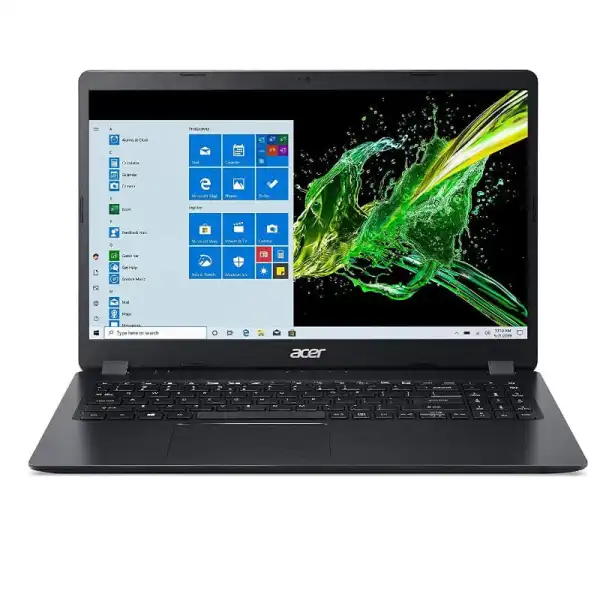
Acer Extensa 15 Laptop: Celeron, 4GB/500GB Deal
Overview
Looking for an affordable and reliable laptop in Kenya? The Acer Extensa 15 featuring an Intel Celeron processor, 4GB of RAM, and a 500GB hard drive, might just be the perfect fit. This laptop is designed for everyday tasks, making it ideal for students, home users, or anyone needing a basic computer for work and browsing.
Acer Extensa 15: Your Entry-Level Laptop Solution in Kenya
The Acer Extensa 15 is all about providing essential functionality without breaking the bank. It’s a practical choice for users who primarily need to work with documents, browse the web, and handle basic multimedia tasks. The Intel Celeron processor ensures smooth performance for everyday applications, while the 4GB of RAM allows for reasonable multitasking. The 500GB hard drive offers ample storage for your files, documents, and media.
In Kenya, where affordability is a key factor for many consumers, the Acer Extensa 15 stands out as a budget-friendly option. It provides a solid foundation for computing without the hefty price tag associated with higher-end models. Whether you're a student needing a reliable device for research and assignments, or a small business owner looking for cost-effective solutions, the Extensa 15 can meet your needs.
Key Features of the Acer Extensa 15
- Processor: Intel Celeron
- RAM: 4GB
- Storage: 500GB HDD
- Display: 15-inch screen
This laptop focuses on the essentials, making it a straightforward and easy-to-use device for those who don’t require advanced features. It's a workhorse designed to get the job done efficiently and reliably.
Who is the Acer Extensa 15 for?
The Acer Extensa 15 is perfect for:
- Students needing a laptop for studying
- Home users for basic computing tasks
- Small businesses looking for affordable solutions
- Anyone needing a secondary laptop for travel
If you're in Kenya and searching for a budget-friendly laptop that delivers essential performance, the Acer Extensa 15 is definitely worth considering. It offers a balance of functionality, affordability, and reliability, making it a smart choice for various users.
Specifications
GENERAL
| Model | Extensa 15 |
|---|---|
| Operating System | Windows 10 Home |
| Color | Black |
| Dimensions | Varies by configuration |
| Weight | Around 1.9 kg |
DISPLAY
| Screen Size | 15.6 inches |
|---|---|
| Resolution | 1366 x 768 pixels |
| Display Type | LED-backlit LCD |
| Touchscreen | No |
| Aspect Ratio | 16:9 |
PROCESSOR
| CPU | Intel Celeron |
|---|---|
| CPU Model | Varies by configuration |
| Core Count | Dual-core |
| Clock Speed | Varies by configuration |
| Cache | Varies by configuration |
MEMORY
| RAM | 4GB |
|---|---|
| RAM Type | DDR4 |
| RAM Speed | Varies by configuration |
| RAM Slots | 1 |
| Max RAM | Upgradeable (check model) |
STORAGE
| Storage Type | HDD |
|---|---|
| Storage Capacity | 500GB |
| HDD Speed | 5400 RPM |
| Optical Drive | Optional DVD-RW |
GRAPHICS
| Graphics Card | Integrated Intel UHD |
|---|---|
| Graphics Memory | Shared |
BATTERY
| Battery Type | Lithium-Ion |
|---|---|
| Battery Cells | 2-Cell or 3-Cell |
| Battery Life | Up to 6 hours |
CONNECTIVITY
| Wi-Fi | 802.11ac |
|---|---|
| Bluetooth | 4.1 |
| Ethernet | Gigabit Ethernet |
PORTS
| USB 3.0 | 2 |
|---|---|
| USB 2.0 | 1 |
| HDMI | 1 |
| Audio Jack | 1 |
| SD Card Reader | 1 |
AUDIO
| Speakers | Stereo speakers |
|---|---|
| Microphone | Built-in microphone |
Compare related product
|
|
Acer Extensa 15 (Celeron) | HP 250 G8 (Celeron) | Lenovo IdeaPad 1 (Celeron) | Dell Inspiron 15 3000 (Celeron) |
|---|---|---|---|---|
| Display size, tech, resolution, refresh rate | 15.6-inch LED, 1366x768 | 15.6-inch LED, 1366x768 | 14-inch TN, 1366x768 | 15.6-inch LED, 1366x768 |
| Processor | Intel Celeron (various models) | Intel Celeron (various models) | Intel Celeron (various models) | Intel Celeron (various models) |
| RAM | 4GB DDR4 | 4GB DDR4 | 4GB DDR4 | 4GB DDR4 |
| Storage | 500GB HDD | 500GB HDD | 256GB SSD | 1TB HDD |
| Graphics | Integrated Intel UHD Graphics | Integrated Intel UHD Graphics | Integrated Intel UHD Graphics | Integrated Intel UHD Graphics |
| Operating System | Windows 10 Home | Windows 10 Home | Windows 10 Home | Windows 10 Home |
| Battery Life | Up to 6 hours | Up to 7 hours | Up to 8 hours | Up to 5 hours |
| Weight | Around 1.9 kg | Around 1.74 kg | Around 1.4 kg | Around 2.2 kg |
| Connectivity | Wi-Fi 802.11ac, Bluetooth 4.1 | Wi-Fi 802.11ac, Bluetooth 4.2 | Wi-Fi 802.11ac, Bluetooth 5.0 | Wi-Fi 802.11ac, Bluetooth 4.1 |
| Ports | USB 3.0, USB 2.0, HDMI, SD Card Reader | USB 3.0, USB 2.0, HDMI, SD Card Reader | USB 3.0, USB 2.0, HDMI, SD Card Reader | USB 3.0, USB 2.0, HDMI, SD Card Reader |
| Webcam | Yes | Yes | Yes | Yes |
| Audio | Stereo speakers | Stereo speakers | Stereo speakers | Stereo speakers |
| Dimensions | Varies by configuration | Varies by configuration | Varies by configuration | Varies by configuration |
| Color Options | Black | Dark Ash Silver | Platinum Grey | Black |
| Optical Drive | Optional DVD-RW | None | None | Optional DVD-RW |
| Security Features | Standard | Standard | Standard | Standard |
| Keyboard | Standard | Standard | Standard | Standard |
| Touchpad | Standard | Standard | Standard | Standard |
| Warranty | 1 Year | 1 Year | 1 Year | 1 Year |
| Target User | Students, Home Users | Students, Home Users | Students, Home Users | Students, Home Users |
| Ideal For | Basic Computing Tasks | Basic Computing Tasks | Basic Computing Tasks | Basic Computing Tasks |
| Price Range (Kenya) | Budget-Friendly | Budget-Friendly | Budget-Friendly | Budget-Friendly |
Benefit
Why should you consider the Acer Extensa 15 in Kenya? The answer lies in its perfect blend of affordability and functionality. For many Kenyans, budget is a crucial factor when purchasing electronics. The Extensa 15 offers a solution that doesn’t compromise on essential features, providing a reliable computing experience without breaking the bank.
Imagine a student in Nairobi needing a laptop for their studies. The Acer Extensa 15 is an ideal choice. It's perfect for writing essays, conducting research, and attending online classes. The 4GB of RAM ensures smooth multitasking, allowing students to switch between applications without frustrating lags. The 500GB hard drive offers plenty of space for storing notes, assignments, and learning materials.
For small business owners in Kenya, the Acer Extensa 15 offers a cost-effective way to manage their operations. Whether it's creating invoices, managing inventory, or communicating with clients, this laptop provides the tools necessary to get the job done. Its reliability ensures that businesses can depend on it for day-to-day tasks.
Even for home users, the Acer Extensa 15 provides significant benefits. It's perfect for browsing the internet, checking emails, and staying connected with family and friends. Its user-friendly design makes it easy to use for individuals of all ages and technical skill levels.
The Acer Extensa 15 is a practical and reliable choice. Its affordability makes it accessible to a wide range of users in Kenya, and its functionality ensures that it can handle everyday computing tasks with ease. It’s a smart investment for anyone looking for a basic, dependable laptop.
Description
The Acer Extensa 15 is an entry-level laptop designed for users who need a reliable and affordable device for basic computing tasks. It caters to students, home users, and small businesses in Kenya, offering a balance between functionality and cost-effectiveness. Let's delve into the features and benefits of the Acer Extensa 15 in detail.
Design and Build Quality
The Acer Extensa 15 features a simple and practical design. The chassis is typically made of plastic, which helps keep the laptop lightweight and affordable. While it may not boast a premium aesthetic, the build quality is generally sturdy enough for everyday use. The laptop is designed to be portable, making it easy to carry around for students and professionals on the go.
Display
The laptop comes with a 15.6-inch display, which is a standard size for most laptops. The resolution is typically 1366x768 pixels (HD), which is adequate for basic tasks such as web browsing, document editing, and watching videos. While the display may not offer the crispest visuals, it is sufficient for everyday use. The LED-backlit technology ensures that the screen is bright and energy-efficient.
Performance
The Acer Extensa 15 is powered by an Intel Celeron processor, which is an entry-level CPU designed for basic computing. While it may not be suitable for demanding tasks such as gaming or video editing, it is sufficient for everyday tasks such as web browsing, email, and document editing. The 4GB of RAM allows for reasonable multitasking, although users may experience slowdowns when running multiple applications simultaneously. The 500GB hard drive provides ample storage space for files, documents, and media.
Keyboard and Touchpad
The Acer Extensa 15 typically features a standard keyboard layout with comfortable key spacing. The keys are generally responsive and provide a decent typing experience. The touchpad is also adequately sized and supports multi-touch gestures, making it easy to navigate and control the laptop.
Connectivity
The Acer Extensa 15 offers a range of connectivity options, including USB ports, HDMI, and an SD card reader. This allows users to connect external devices such as printers, monitors, and storage devices. The laptop also features Wi-Fi and Bluetooth, enabling wireless connectivity to the internet and other devices.
Battery Life
The Acer Extensa 15 typically offers a battery life of up to 6 hours, depending on usage. This is sufficient for a full day of work or study, although users may need to plug in the laptop if they are using it for more demanding tasks.
Operating System
The Acer Extensa 15 typically comes with Windows 10 Home pre-installed. This provides users with a familiar and user-friendly operating system, as well as access to a wide range of applications and software.
Benefits of Choosing the Acer Extensa 15
- Affordability: The Acer Extensa 15 is one of the most affordable laptops on the market, making it accessible to a wide range of users in Kenya.
- Reliability: Despite its low price, the Acer Extensa 15 is a reliable device that can handle everyday computing tasks with ease.
- Portability: The laptop is lightweight and easy to carry around, making it ideal for students and professionals on the go.
- User-Friendly: The Acer Extensa 15 is easy to use, making it suitable for individuals of all ages and technical skill levels.
- Connectivity: The laptop offers a range of connectivity options, allowing users to connect external devices and access the internet.
Expert Tips for Using the Acer Extensa 15
- Optimize Performance: To improve the performance of the Acer Extensa 15, consider closing unnecessary applications and processes running in the background.
- Update Drivers: Keep the laptop's drivers up to date to ensure optimal performance and compatibility with hardware and software.
- Install Antivirus Software: Protect the laptop from malware and viruses by installing a reputable antivirus program.
- Backup Your Data: Regularly back up your data to prevent data loss in case of hardware failure or other issues.
- Clean the Laptop: Keep the laptop clean by wiping it down regularly with a soft, dry cloth.
In conclusion, the Acer Extensa 15 is a practical and affordable laptop that is well-suited for students, home users, and small businesses in Kenya. Its blend of affordability, reliability, and user-friendliness makes it a popular choice for those who need a basic computing device without breaking the bank. By following the expert tips outlined above, users can optimize the performance and longevity of their Acer Extensa 15 laptop.
Question & Answer
Q: What is the Acer Extensa 15 best suited for?
A: The Acer Extensa 15 is ideal for basic computing tasks like web browsing, document creation, email, and light multimedia consumption. It's a great fit for students, home users, and small businesses needing a budget-friendly option.
Q: Does the Acer Extensa 15 come with Windows pre-installed?
A: Yes, typically the Acer Extensa 15 comes with Windows 10 Home pre-installed, offering a familiar and user-friendly operating system right out of the box, which saves time and effort.
Q: How much RAM does the Acer Extensa 15 have?
A: The Acer Extensa 15 usually comes with 4GB of RAM, which is sufficient for basic multitasking and running essential applications smoothly. However, it might struggle with more demanding software.
Q: What kind of storage does the Acer Extensa 15 offer?
A: This model typically features a 500GB HDD for storage. While this offers ample space for documents and media, an SSD would provide faster performance and quicker boot times. Consider upgrading if speed is a priority.
Q: Can I upgrade the RAM on the Acer Extensa 15?
A: Yes, in many configurations, the RAM is upgradeable. Check the specifications of your specific model to determine the maximum RAM capacity supported. Upgrading the RAM can improve overall performance and multitasking capabilities.
Q: What type of processor does the Acer Extensa 15 use?
A: The Acer Extensa 15 is powered by an Intel Celeron processor. This processor is designed for basic tasks and energy efficiency, making it suitable for everyday use but not for demanding applications.
Q: What is the screen resolution of the Acer Extensa 15?
A: The Acer Extensa 15 typically has a screen resolution of 1366x768 pixels (HD). While adequate for basic viewing, it may not offer the sharpest image quality compared to higher-resolution displays.
Q: How long does the battery last on the Acer Extensa 15?
A: The battery life on the Acer Extensa 15 is usually around 6 hours, depending on usage. Factors like screen brightness, running applications, and Wi-Fi usage can affect battery performance.
Q: Does the Acer Extensa 15 have a webcam?
A: Yes, the Acer Extensa 15 includes a built-in webcam, which is convenient for video conferencing, online classes, and staying connected with friends and family. The quality is suitable for basic use.
Q: What connectivity options are available on the Acer Extensa 15?
A: The Acer Extensa 15 offers various connectivity options, including USB ports, HDMI, an SD card reader, Wi-Fi, and Bluetooth. These ports allow you to connect external devices, displays, and accessories easily.
Q: Is the Acer Extensa 15 suitable for gaming?
A: The Acer Extensa 15 is not ideal for gaming due to its Intel Celeron processor and integrated graphics. It can handle very light games, but demanding titles will likely suffer from low frame rates and poor performance.
Q: What are the dimensions and weight of the Acer Extensa 15?
A: The dimensions and weight can vary slightly depending on the specific configuration, but the Acer Extensa 15 generally weighs around 1.9 kg and has a typical laptop form factor for a 15.6-inch device.
Q: Can I connect an external monitor to the Acer Extensa 15?
A: Yes, you can easily connect an external monitor to the Acer Extensa 15 using the HDMI port. This allows you to extend your desktop or mirror the display for presentations and enhanced productivity.
Q: Does the Acer Extensa 15 have a DVD drive?
A: Some configurations of the Acer Extensa 15 may include a DVD drive, while others may not. Check the specifications of the specific model you are considering to confirm whether it has this feature.
Q: What is the warranty period for the Acer Extensa 15?
A: The standard warranty period for the Acer Extensa 15 is typically one year, but it can vary depending on the region and retailer. Be sure to check the warranty information at the time of purchase.
Q: Is the Acer Extensa 15 good for online classes and video conferencing?
A: Yes, the Acer Extensa 15 is suitable for online classes and video conferencing due to its built-in webcam, microphone, and speakers. Just ensure you have a stable internet connection for optimal performance.
Q: Does the Acer Extensa 15 have Bluetooth connectivity?
A: Yes, the Acer Extensa 15 includes Bluetooth connectivity, allowing you to connect wireless devices such as headphones, speakers, and mice without using USB ports. This adds convenience to your setup.
Q: How is the audio quality on the Acer Extensa 15?
A: The audio quality on the Acer Extensa 15 is adequate for basic use, such as listening to music and watching videos. However, if you require high-fidelity audio, consider using external speakers or headphones.
Q: Can I run Linux on the Acer Extensa 15?
A: Yes, it is generally possible to run Linux on the Acer Extensa 15. However, you may need to research compatibility and install the necessary drivers for optimal performance of all hardware components.
Q: What type of keyboard does the Acer Extensa 15 have?
A: The Acer Extensa 15 typically features a standard, non-backlit keyboard. The keys are generally comfortable for typing, but a backlit keyboard might be preferable for working in low-light environments.
