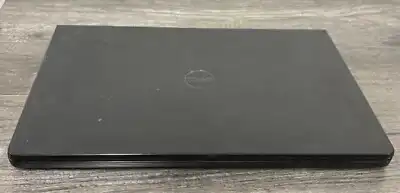
Dell Inspiron 15 (3558): i3, 4GB, 1TB - Deals!
Overview
Looking for a reliable and affordable laptop in Kenya? The Dell Inspiron 15 (3558) is a solid choice for students, home users, and anyone needing a capable machine for everyday tasks. With its Intel Core i3 processor, 4GB of RAM, and a spacious 1TB hard drive, this laptop offers a balance of performance and storage capacity that’s hard to beat, especially if you're mindful of your budget.
Dell Inspiron 15 (3558): Your Everyday Workhorse in Kenya
The Dell Inspiron 15 3558 isn't trying to be a high-end gaming rig or a sleek ultrabook. It's designed to be a practical and dependable laptop for getting things done. Whether you're working on documents, browsing the web, streaming videos, or staying connected with friends and family, the Inspiron 15 (3558) provides a comfortable and efficient experience.
What makes this laptop a great option for users in Kenya? Let’s delve into the key features.
Key Features at a Glance
- Processor: Powered by an Intel Core i3 processor for smooth multitasking.
- Memory: Equipped with 4GB of RAM for responsive performance.
- Storage: Features a large 1TB hard drive to store all your files, photos, and videos.
- Display: Boasts a 15.6-inch display for comfortable viewing.
- Operating System: Runs on Windows, providing a familiar and user-friendly interface.
Who is this laptop for?
The Dell Inspiron 15 (3558) is ideal for students needing a reliable laptop for coursework, families seeking a versatile home computer, or professionals requiring a budget-friendly device for basic office tasks. Its large storage capacity is particularly useful for users who need to store a lot of data locally.
Stay tuned as we explore the full specifications, compare it with other models, and share expert tips to help you get the most out of your Dell Inspiron 15 (3558) in Kenya!
Specifications
GENERAL
| Model Name | Inspiron 15 (3558) |
|---|---|
| Brand | Dell |
| Series | Inspiron |
| Laptop Type | Notebook |
| Color | Black |
DISPLAY
| Screen Size | 15.6 inch |
|---|---|
| Resolution | 1366 x 768 pixels |
| Display Type | LED Backlit Display |
| Touchscreen | No |
| Features | HD |
PROCESSOR
| Processor Brand | Intel |
|---|---|
| Processor Type | Core i3 |
| Processor Generation | 5th Gen |
| Clock Speed | 2.0 GHz |
| Cache | 3 MB |
MEMORY
| RAM | 4 GB |
|---|---|
| RAM Type | DDR3L |
| RAM Slots | 2 |
| Expandable Memory | Up to 16 GB |
| Memory Speed | 1600 MHz |
STORAGE
| HDD Capacity | 1 TB |
|---|---|
| HDD Speed | 5400 RPM |
| SSD | No |
| Storage Type | HDD |
GRAPHICS
| Graphics Processor | Intel HD Graphics 5500 |
|---|---|
| Dedicated Graphics | No |
| Graphics Memory | Shared |
OPERATING SYSTEM
| OS | Windows 10 |
|---|---|
| OS Architecture | 64-bit |
AUDIO
| Speakers | Yes |
|---|---|
| Sound Technology | Waves MaxxAudio |
| Microphone | Yes |
CONNECTIVITY
| Wi-Fi | 802.11ac |
|---|---|
| Bluetooth | v4.0 |
| Ethernet | Yes |
PORTS
| USB Ports | 1 x USB 3.0, 2 x USB 2.0 |
|---|---|
| HDMI Port | Yes |
| Card Reader | Yes |
| Headphone Jack | Yes |
| Microphone Jack | Yes |
Compare related product
|
|
Dell Inspiron 15 (3558) | Dell Inspiron 15 (3567) | HP 250 G6 | Lenovo IdeaPad 330 |
|---|---|---|---|---|
| Processor | Intel Core i3-5005U | Intel Core i3-7100U | Intel Core i3-6006U | Intel Core i3-8130U |
| RAM | 4GB DDR3L | 4GB DDR4 | 4GB DDR4 | 4GB DDR4 |
| Storage | 1TB HDD | 1TB HDD | 500GB HDD | 1TB HDD |
| Display | 15.6" HD (1366x768) | 15.6" HD (1366x768) | 15.6" HD (1366x768) | 15.6" HD (1366x768) |
| Graphics | Intel HD Graphics 5500 | Intel HD Graphics 620 | Intel HD Graphics 520 | Intel UHD Graphics 620 |
| Operating System | Windows 10 | Windows 10 | Windows 10 | Windows 10 |
| Optical Drive | DVD RW | DVD RW | None | DVD RW |
| Wi-Fi | 802.11ac | 802.11ac | 802.11bgn | 802.11ac |
| Bluetooth | 4.0 | 4.2 | 4.2 | 4.1 |
| USB Ports | 1x USB 3.0, 2x USB 2.0 | 2x USB 3.0, 1x USB 2.0 | 2x USB 3.1, 1x USB 2.0 | 2x USB 3.0, 1x USB-C |
| HDMI | Yes | Yes | Yes | Yes |
| Webcam | 720p | 720p | 720p | 720p |
| Card Reader | Yes | Yes | Yes | Yes |
| Battery | 4-Cell | 4-Cell | 4-Cell | 2-Cell |
| Weight | 2.24 kg | 2.25 kg | 1.86 kg | 2.2 kg |
Benefit
Why should you consider the Dell Inspiron 15 (3558) in Kenya? The answer lies in its ability to deliver a balanced blend of performance, storage, and affordability, making it an ideal choice for a wide range of users.
Benefits of Choosing the Dell Inspiron 15 (3558)
Let's break down the key advantages:
- Reliable Performance: The Intel Core i3 processor ensures smooth operation for everyday tasks like browsing, document creation, and media consumption. This means less waiting and more productivity.
- Ample Storage: With a 1TB hard drive, you'll have plenty of space to store your files, photos, videos, and software without constantly worrying about running out of room. This is particularly useful for students and families who need to keep a lot of data accessible.
- Comfortable Viewing: The 15.6-inch display provides a comfortable viewing experience for work and entertainment. Whether you're writing a report or watching a movie, you'll appreciate the screen size and clarity.
- Familiar Operating System: Running on Windows, the Inspiron 15 (3558) offers a familiar and user-friendly interface. You'll be able to easily navigate the system, install your favorite apps, and get things done without a steep learning curve.
- Affordable Price: This laptop provides excellent value for money. It's a budget-friendly option that doesn't compromise on essential features, making it accessible to a wider range of users in Kenya.
- Durability: Dell is known for building reliable laptops, and the Inspiron 15 (3558) is no exception. It's designed to withstand the rigors of daily use, ensuring that it will last for years to come.
Who Will Benefit the Most?
The Dell Inspiron 15 (3558) is particularly well-suited for:
- Students: A reliable and affordable laptop for coursework, research, and staying connected.
- Families: A versatile home computer for browsing the web, managing finances, and streaming entertainment.
- Professionals: A budget-friendly device for basic office tasks like email, word processing, and presentations.
In summary, the Dell Inspiron 15 (3558) offers a compelling combination of performance, storage, affordability, and reliability, making it an excellent choice for users in Kenya seeking a dependable laptop for everyday use. Its balance of features ensures you get the most for your investment, enabling you to stay productive and connected without breaking the bank.
Description
The Dell Inspiron 15 (3558) is a classic laptop designed for everyday use, offering a balance of functionality and affordability. In this comprehensive overview, we'll delve into the details of this model, exploring its features, benefits, and potential drawbacks to help you make an informed decision, especially if you're in the market for a budget-friendly laptop in Kenya.
A Closer Look at the Dell Inspiron 15 (3558)
The Inspiron 15 (3558) isn't a cutting-edge powerhouse, but rather a dependable workhorse designed to handle common tasks with ease. Its appeal lies in its simplicity and practicality, making it a solid choice for students, home users, and professionals needing a reliable machine without breaking the bank. Let's explore its components and capabilities in detail.
Design and Build Quality
The Inspiron 15 (3558) features a simple, no-frills design. The chassis is typically made of plastic, which helps keep the cost down. While it may not win any awards for aesthetics, the build quality is generally decent, providing a sturdy feel that can withstand daily use. The laptop is available in various colors, allowing you to choose one that suits your preferences.
Display
The laptop sports a 15.6-inch display with a resolution of 1366x768 pixels (HD). While this resolution is adequate for basic tasks, it's not the sharpest or most vibrant display available. However, it gets the job done for browsing, document editing, and watching videos. Viewing angles may be limited, so it's best to view the screen head-on for the best experience.
Performance
At the heart of the Inspiron 15 (3558) is an Intel Core i3 processor, typically a 5th or 6th generation model. This processor provides sufficient power for everyday tasks like web browsing, email, word processing, and light multitasking. Paired with 4GB of RAM, the laptop can handle most common applications without significant slowdown. However, demanding tasks like video editing or gaming may push the system to its limits.
Storage
The laptop usually comes with a 1TB hard drive (HDD) for storage. This provides ample space for storing your files, photos, videos, and software. However, HDDs are generally slower than solid-state drives (SSDs), which can impact boot times and application loading speeds. Consider upgrading to an SSD if you want a more responsive system.
Connectivity
The Inspiron 15 (3558) offers a range of connectivity options, including:
- USB Ports: Typically includes a mix of USB 3.0 and USB 2.0 ports for connecting peripherals.
- HDMI Port: Allows you to connect the laptop to an external display or projector.
- Ethernet Port: Provides a wired network connection for stable internet access.
- Wi-Fi: Supports 802.11ac Wi-Fi for wireless internet connectivity.
- Bluetooth: Enables wireless communication with other Bluetooth-enabled devices.
- Card Reader: Allows you to read and write data from SD cards.
Keyboard and Trackpad
The laptop features a full-size keyboard with comfortable key travel, making it suitable for long typing sessions. The trackpad is generally responsive and accurate, providing a smooth navigation experience. Some models may also include a dedicated numeric keypad for added convenience.
Battery Life
Battery life on the Inspiron 15 (3558) is decent, typically lasting around 4-5 hours on a single charge with moderate use. This is sufficient for getting through a few hours of work or entertainment on the go. However, battery life may vary depending on usage patterns and screen brightness.
Operating System
The laptop typically comes with Windows pre-installed, providing a familiar and user-friendly interface. You'll be able to easily install your favorite apps, access the internet, and get things done without a steep learning curve.
Potential Drawbacks
While the Dell Inspiron 15 (3558) offers a solid value proposition, it's essential to be aware of its potential drawbacks:
- Low-Resolution Display: The 1366x768 resolution may not be ideal for users who require sharp and detailed visuals.
- Slow HDD: The HDD can impact overall system performance, especially compared to laptops with SSDs.
- Limited Graphics Power: The integrated graphics are not suitable for demanding gaming or graphics-intensive tasks.
- Plastic Build: The plastic construction may not feel as premium as laptops with metal chassis.
Tips for Getting the Most Out of Your Dell Inspiron 15 (3558)
Here are some tips to help you optimize your experience with the Dell Inspiron 15 (3558):
- Upgrade to an SSD: Replacing the HDD with an SSD will significantly improve boot times, application loading speeds, and overall system responsiveness.
- Increase RAM: Adding more RAM can enhance multitasking capabilities and prevent slowdowns when running multiple applications simultaneously.
- Keep Your System Updated: Regularly install Windows updates and driver updates to ensure optimal performance and security.
- Manage Background Apps: Close unnecessary background apps to free up system resources and improve battery life.
- Adjust Power Settings: Customize your power settings to balance performance and battery life according to your needs.
- Use an External Monitor: If you require a larger or higher-resolution display, consider connecting the laptop to an external monitor via the HDMI port.
- Clean Your System Regularly: Use a microfiber cloth to clean the screen and keyboard to keep them free of dust and fingerprints.
In conclusion, the Dell Inspiron 15 (3558) is a practical and affordable laptop that offers a good balance of performance, storage, and features for everyday use. While it may not be the most powerful or stylish laptop on the market, it's a reliable workhorse that can handle common tasks with ease. By understanding its strengths and limitations, you can make an informed decision and get the most out of your Dell Inspiron 15 (3558) in Kenya.
Question & Answer
Q: Is the Dell Inspiron 15 (3558) good for students?
A: Yes, the Dell Inspiron 15 (3558) is a suitable option for students due to its affordability, reliable performance for coursework, and ample storage for documents and multimedia files. It handles typical student tasks well.
Q: Can I play games on the Dell Inspiron 15 (3558)?
A: The Dell Inspiron 15 (3558) is not designed for gaming. Its integrated Intel HD Graphics 5500 is only suitable for light, casual games. Demanding games will likely experience lag and low frame rates.
Q: How much RAM can I upgrade the Dell Inspiron 15 (3558) to?
A: The Dell Inspiron 15 (3558) typically supports up to 16GB of RAM. It has two RAM slots, so you can install two 8GB RAM modules to maximize its memory capacity for improved performance.
Q: Does the Dell Inspiron 15 (3558) have a solid-state drive (SSD)?
A: No, the standard Dell Inspiron 15 (3558) usually comes with a 1TB hard disk drive (HDD). You can upgrade it to an SSD for faster boot times, application loading, and overall improved performance.
Q: What operating system does the Dell Inspiron 15 (3558) come with?
A: The Dell Inspiron 15 (3558) typically comes with Windows 10 pre-installed. Some older models may have Windows 8.1, but can usually be upgraded to Windows 10 for free.
Q: How long does the battery last on the Dell Inspiron 15 (3558)?
A: The battery life of the Dell Inspiron 15 (3558) is around 4-5 hours with moderate use, such as web browsing, document editing, and video playback. Battery life can vary depending on screen brightness and usage patterns.
Q: Does the Dell Inspiron 15 (3558) have Bluetooth?
A: Yes, the Dell Inspiron 15 (3558) has Bluetooth connectivity, typically Bluetooth version 4.0 or later. This allows you to connect wireless devices like headphones, speakers, and mice.
Q: Can I connect the Dell Inspiron 15 (3558) to an external monitor?
A: Yes, the Dell Inspiron 15 (3558) has an HDMI port that allows you to connect it to an external monitor, TV, or projector for a larger display or presentations. This enhances productivity and viewing experience.
Q: Does the Dell Inspiron 15 (3558) have a webcam?
A: Yes, the Dell Inspiron 15 (3558) has a built-in webcam, usually with a resolution of 720p. This is suitable for video conferencing, online classes, and staying connected with friends and family.
Q: Is the Dell Inspiron 15 (3558) suitable for video editing?
A: The Dell Inspiron 15 (3558) is not ideal for professional video editing due to its Intel Core i3 processor and integrated graphics. However, it can handle basic video editing tasks for small projects.
Q: What are the USB ports on the Dell Inspiron 15 (3558)?
A: The Dell Inspiron 15 (3558) typically has a combination of USB 3.0 and USB 2.0 ports. Usually, it includes one USB 3.0 port for faster data transfer and two USB 2.0 ports for standard connectivity.
Q: Does the Dell Inspiron 15 (3558) have an Ethernet port?
A: Yes, the Dell Inspiron 15 (3558) has an Ethernet port, also known as an RJ-45 port, which allows you to connect to a wired network for a more stable and reliable internet connection.
Q: Is the Dell Inspiron 15 (3558) good for programming?
A: The Dell Inspiron 15 (3558) can be used for basic programming tasks, especially for beginners. Its Intel Core i3 processor and 4GB RAM are sufficient for running coding environments and simple projects.
Q: Does the Dell Inspiron 15 (3558) have a backlit keyboard?
A: No, the standard Dell Inspiron 15 (3558) does not typically come with a backlit keyboard. This feature is usually found on higher-end models. Check specific models before purchase.
Q: Can I install Linux on the Dell Inspiron 15 (3558)?
A: Yes, you can install Linux on the Dell Inspiron 15 (3558). The laptop is generally compatible with various Linux distributions, such as Ubuntu, Fedora, and Debian. Ensure all drivers are available for the hardware.
Q: Does the Dell Inspiron 15 (3558) support dual displays?
A: Yes, the Dell Inspiron 15 (3558) can support dual displays. You can connect an external monitor via the HDMI port to extend or mirror your display for increased productivity.
Q: What is the screen resolution of the Dell Inspiron 15 (3558)?
A: The screen resolution of the Dell Inspiron 15 (3558) is typically 1366 x 768 pixels, which is a standard HD resolution for laptops of this class. This resolution provides acceptable clarity for everyday tasks.
Q: Is it easy to upgrade the Dell Inspiron 15 (3558)?
A: Yes, it is relatively easy to upgrade the Dell Inspiron 15 (3558). You can easily access the RAM slots and HDD bay by removing the bottom cover, making it convenient to upgrade these components.
Q: Does the Dell Inspiron 15 (3558) have a DVD drive?
A: Some models of the Dell Inspiron 15 (3558) come with a built-in DVD drive, while others do not. Check the specifications of the specific model you are considering to see if it includes a DVD drive.
Q: What kind of warranty does the Dell Inspiron 15 (3558) come with?
A: The Dell Inspiron 15 (3558) typically comes with a one-year limited hardware warranty. The terms and conditions of the warranty may vary depending on the region and the retailer.
