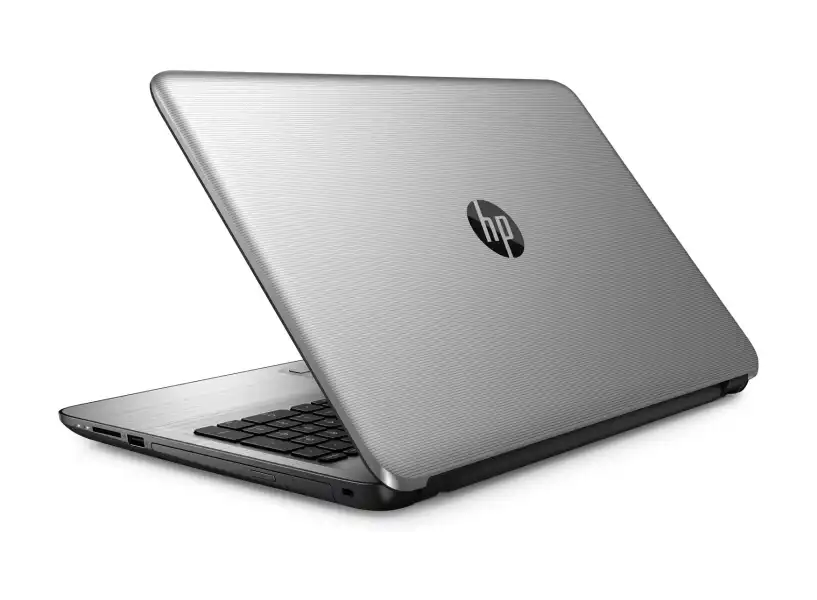
HP 250 G5 Laptop: 15.6 inch Notebook Deals
Overview
In the bustling tech market of Kenya, finding a reliable and affordable laptop can be a challenge. The HP 250 G5 15.6 inch Notebook emerges as a strong contender for those seeking a balance between functionality and price. This laptop caters to students, small business owners, and anyone needing a dependable machine for everyday tasks.
Overview of the HP 250 G5 Laptop
The HP 250 G5 is designed to provide essential computing capabilities without breaking the bank. It’s a practical choice for users who prioritize functionality and reliability over high-end features. With its 15.6-inch display, it offers a comfortable viewing experience for work and entertainment. The notebook aims to offer a decent performance with essential features.
Its affordability makes it an attractive option in the Kenyan market, where budget-conscious consumers are always looking for value. The HP 250 G5 focuses on delivering a solid performance for typical everyday use, such as word processing, web browsing, and multimedia consumption.
Key Features to Consider
When considering the HP 250 G5, it's important to note its key features. The processor, typically an Intel Celeron or Pentium, provides sufficient power for basic tasks. The storage options often include a traditional hard drive or, in some configurations, a faster solid-state drive (SSD) for quicker boot times and application loading.
The laptop's connectivity options, including Wi-Fi and multiple USB ports, ensure compatibility with various peripherals and networks. While it may not have the latest cutting-edge technology, the HP 250 G5 delivers on its promise of being a reliable and affordable workhorse. Whether you're a student in Nairobi needing a laptop for your studies or a small business owner in Mombasa looking for a cost-effective solution, the HP 250 G5 could be the ideal choice.
Why Choose the HP 250 G5?
In summary, the HP 250 G5 offers a compelling blend of affordability and functionality. Its straightforward design and reliable performance make it a practical choice for a wide range of users in Kenya. If you're looking for a cheap 15.6 inch HP laptop that can handle your daily computing needs without emptying your wallet, the HP 250 G5 is worth considering.
Specifications
GENERAL
| Brand Name | HP |
|---|---|
| Model | 250 G5 |
| Operating System | Windows 10 Home |
| CPU | Intel Celeron/Pentium |
| Dimensions | 25.4 x 38.43 x 2.43 cm |
DISPLAY
| Screen Size | 15.6 inch |
|---|---|
| Resolution | 1366 x 768 pixels |
| Display Type | LED-backlit HD |
| Aspect Ratio | 16:9 |
| Touchscreen | No |
MEMORY
| RAM | 4GB DDR3L |
|---|---|
| RAM Slots | 2 |
| Max RAM | 16 GB |
| Memory Speed | 1600 MHz |
| Memory Type | DDR3L SDRAM |
STORAGE
| Storage Type | HDD or SSD |
|---|---|
| HDD Capacity | 500GB/1TB |
| HDD Speed | 5400 RPM |
| SSD Capacity | 128GB/256GB (Optional) |
| Optical Drive | DVD-RW |
GRAPHICS
| Graphics Card | Integrated Intel HD |
|---|---|
| Graphics Memory | Shared |
| DirectX Support | DirectX 12 |
| OpenGL Support | OpenGL 4.0 |
| Graphics Type | Integrated |
PORTS
| USB Ports | 1 x USB 3.0, 2 x USB 2.0 |
|---|---|
| HDMI | Yes |
| VGA | Yes |
| Audio Jack | Yes |
| Ethernet | RJ-45 |
COMMUNICATION
| Wi-Fi | 802.11bgn |
|---|---|
| Bluetooth | 4.0 |
| Ethernet | 10/100 Mbps |
| Webcam | 720p HD |
| Microphone | Integrated |
AUDIO
| Speakers | Stereo Speakers |
|---|---|
| Audio Tech | HD Audio |
| Microphone | Integrated |
| Headphone Jack | Yes |
| Audio Codec | Realtek ALC3227 |
BATTERY
| Battery Type | 3-cell Li-ion |
|---|---|
| Battery Capacity | 31 Wh |
| Battery Life | Up to 6 hours |
| Voltage | 11.4 V |
| Cells | 3 |
KEYBOARD
| Type | Full-size |
|---|---|
| Layout | Standard |
| Numeric Pad | Yes |
| Spill-Resistant | No |
| Backlit | No |
Compare related product
|
|
HP 250 G5 | HP 255 G5 | HP 250 G6 | HP 255 G6 |
|---|---|---|---|---|
| Display Size | 15.6 inch | 15.6 inch | 15.6 inch | 15.6 inch |
| Display Resolution | 1366 x 768 | 1366 x 768 | 1366 x 768 | 1366 x 768 |
| Processor Options | Intel Celeron/Pentium | AMD E-Series/A-Series | Intel Celeron/Pentium/Core i3 | AMD E-Series/A-Series/Ryzen |
| RAM | Up to 16GB DDR3L | Up to 16GB DDR3L | Up to 16GB DDR4 | Up to 16GB DDR4 |
| Storage Options | HDD/SSD | HDD/SSD | HDD/SSD | HDD/SSD |
| Graphics | Intel HD Graphics | AMD Radeon | Intel HD Graphics/NVIDIA | AMD Radeon |
| Operating System | Windows 10/Linux | Windows 10/Linux | Windows 10/Linux | Windows 10/Linux |
| USB Ports | 1 x USB 3.0, 2 x USB 2.0 | 1 x USB 3.0, 2 x USB 2.0 | 1 x USB 3.0, 2 x USB 2.0 | 1 x USB 3.0, 2 x USB 2.0 |
| HDMI Port | Yes | Yes | Yes | Yes |
| VGA Port | Yes | Yes | Yes | Yes |
| Ethernet | Yes | Yes | Yes | Yes |
| Wi-Fi | 802.11bgn | 802.11bgn | 802.11ac | 802.11ac |
| Bluetooth | 4.0 | 4.0 | 4.2 | 4.2 |
| Webcam | 720p HD | 720p HD | 720p HD | 720p HD |
| Optical Drive | DVD-RW | DVD-RW | DVD-RW | DVD-RW |
| Battery | 3-cell Li-ion | 3-cell Li-ion | 4-cell Li-ion | 4-cell Li-ion |
| Weight | Starting at 2.04 kg | Starting at 2.04 kg | Starting at 1.86 kg | Starting at 1.86 kg |
| Card Reader | Yes | Yes | Yes | Yes |
| Audio | Stereo Speakers | Stereo Speakers | Stereo Speakers | Stereo Speakers |
| Security | TPM 1.2 | TPM 1.2 | TPM 2.0 | TPM 2.0 |
| Color | Black | Black | Black | Black |
| Keyboard | Full-size | Full-size | Full-size | Full-size |
| Warranty | 1 year | 1 year | 1 year | 1 year |
| Target User | Budget-conscious users | Budget-conscious users | Everyday computing | Everyday computing |
| Release Year | 2016 | 2016 | 2017 | 2017 |
Benefit
The HP 250 G5 laptop offers several compelling reasons why it might be the right choice for you, especially if you're in Kenya and looking for a dependable and affordable notebook. This laptop isn't about flashy features or top-of-the-line specs; it's about providing a solid, reliable computing experience for everyday tasks. Here's why you should consider buying it and how you'll benefit:
Why Choose the HP 250 G5?
Affordability: In a market like Kenya where value for money is crucial, the HP 250 G5 stands out as an incredibly budget-friendly option. It offers a good balance of features and performance without breaking the bank. This is particularly beneficial for students, small business owners, or anyone needing a secondary laptop.
Reliability: HP is a trusted brand known for producing durable and dependable laptops. The HP 250 G5 is built to withstand daily wear and tear, making it a reliable companion for your computing needs. Its straightforward design means fewer things that can go wrong, ensuring a longer lifespan.
Practicality: The 15.6-inch display is ideal for a variety of tasks, from writing documents and browsing the web to watching videos and working on spreadsheets. The full-size keyboard provides a comfortable typing experience, and the inclusion of essential ports like USB, HDMI, and VGA ensures compatibility with a wide range of peripherals.
Benefits of Owning the HP 250 G5
Increased Productivity: With the HP 250 G5, you can efficiently handle your daily tasks. Whether you're working on school assignments, managing business documents, or staying connected with friends and family, this laptop provides the necessary tools to get the job done.
Enhanced Learning: For students, this laptop is an excellent tool for research, writing papers, and accessing online learning resources. Its portability allows you to take it to class, the library, or anywhere you need to study.
Business Efficiency: Small business owners can benefit from the HP 250 G5's ability to handle essential business tasks such as email, word processing, and basic accounting. Its affordability makes it a cost-effective solution for outfitting a small office or providing employees with reliable workstations.
Connectivity: The inclusion of Wi-Fi and multiple USB ports ensures you can easily connect to the internet and your other devices. Whether you need to transfer files, connect to a printer, or use a mouse, the HP 250 G5 has you covered.
Final Thoughts
If you're in Kenya and seeking a no-frills, dependable laptop that won't break the bank, the HP 250 G5 is an excellent choice. It provides the essential features you need for everyday computing, backed by the reliability of the HP brand. It’s a practical investment that will serve you well for years to come. Consider the HP 250 G5 15.6 inch Notebook as your next affordable and reliable computing partner.
Description
The HP 250 G5 is a budget-friendly laptop designed for everyday use, offering a blend of essential features and reliable performance. Understanding its capabilities and limitations is key to maximizing its potential. This comprehensive guide explores best practices and expert tips to help you get the most out of your HP 250 G5 laptop.
Understanding the HP 250 G5: A Detailed Overview
The HP 250 G5 typically features an Intel Celeron or Pentium processor, up to 16GB of DDR3L RAM, and either a traditional hard drive (HDD) or a solid-state drive (SSD). Its 15.6-inch display offers a decent viewing experience for work and entertainment. The laptop is equipped with essential ports, including USB 3.0, USB 2.0, HDMI, and VGA, ensuring compatibility with various peripherals.
Before diving into best practices, it's crucial to understand the laptop's hardware limitations. While the HP 250 G5 is suitable for basic tasks like word processing, web browsing, and email, it may struggle with more demanding applications such as video editing or gaming. Knowing this will help you tailor your usage and optimize performance.
Initial Setup and Optimization
1. Operating System Installation: The HP 250 G5 often comes with Windows 10 Home pre-installed. However, consider performing a clean installation to remove bloatware and optimize performance. This involves downloading the latest version of Windows 10 from Microsoft and installing it using a USB drive.
2. Driver Updates: After installing the operating system, ensure that all drivers are up to date. Visit the HP support website and download the latest drivers for your specific model. This includes drivers for the chipset, graphics card, audio, and network adapters.
3. SSD Upgrade: If your HP 250 G5 comes with a traditional HDD, consider upgrading to an SSD. An SSD can significantly improve boot times, application loading speeds, and overall system responsiveness. Cloning your existing HDD to the SSD is a straightforward process with the right tools.
Software and Application Management
1. Essential Software: Install only the software you need and use regularly. Avoid installing unnecessary programs that can consume system resources and slow down your laptop. Focus on essential applications like a web browser, office suite, and security software.
2. Antivirus Software: Protect your HP 250 G5 from malware and viruses by installing a reputable antivirus program. Regularly update the antivirus definitions and perform scans to ensure your system remains secure. Windows Defender, which comes pre-installed with Windows 10, is a good starting point.
3. Browser Optimization: Web browsers can consume a significant amount of system resources. To optimize browser performance, use lightweight extensions, clear your browser cache regularly, and avoid opening too many tabs simultaneously.
Hardware Maintenance and Upgrades
1. RAM Upgrade: If you frequently run multiple applications or work with large files, consider upgrading the RAM. The HP 250 G5 supports up to 16GB of DDR3L RAM. Adding more RAM can improve multitasking capabilities and reduce system lag.
2. Thermal Management: Overheating can significantly impact the performance and lifespan of your laptop. Ensure that the cooling vents are clear of dust and debris. Consider using a laptop cooling pad to improve airflow and keep the system cool.
3. Battery Care: To prolong the life of your laptop's battery, avoid fully discharging it regularly. Instead, try to keep the battery charge between 20% and 80%. Also, avoid exposing the laptop to extreme temperatures, as this can damage the battery.
Performance Tweaks and Tips
1. Disable Startup Programs: Many programs automatically launch when you start your laptop, consuming system resources and slowing down boot times. Disable unnecessary startup programs through the Task Manager (Ctrl+Shift+Esc).
2. Disk Defragmentation: If you're using a traditional HDD, defragmenting the disk can improve performance by reorganizing files and reducing fragmentation. Windows includes a built-in disk defragmentation tool.
3. Visual Effects: Disabling visual effects can free up system resources and improve performance. In Windows 10, you can adjust visual effects settings by typing "Adjust the appearance and performance of Windows" in the search bar.
Troubleshooting Common Issues
1. Slow Performance: If your HP 250 G5 is running slowly, start by checking the Task Manager to identify resource-intensive processes. Close unnecessary applications, disable startup programs, and consider upgrading the RAM or SSD.
2. Wi-Fi Connectivity Issues: If you're experiencing Wi-Fi connectivity problems, ensure that the Wi-Fi adapter is enabled and that you're connected to the correct network. Update the Wi-Fi driver and try restarting your router.
3. Display Problems: If you're experiencing display issues, such as flickering or distorted images, check the display cable and update the graphics driver. If the problem persists, the display may need to be repaired or replaced.
Conclusion: Maximizing Your HP 250 G5 Experience
By understanding the HP 250 G5's capabilities and implementing these best practices and expert tips, you can significantly enhance its performance and longevity. Whether you're a student, a professional, or a casual user, the HP 250 G5 can be a reliable and affordable computing solution. Remember to regularly maintain your laptop, keep your software up to date, and address any issues promptly to ensure a smooth and efficient computing experience. The affordable HP 250 G5 laptop is a great choice with the right optimization.
Question & Answer
Q: What operating system does the HP 250 G5 support?
A: The HP 250 G5 typically supports Windows 10 Home, but it can also run Linux distributions. Ensure you have the correct drivers installed for optimal performance with your chosen operating system.
Q: Can I upgrade the RAM on the HP 250 G5?
A: Yes, the HP 250 G5 has two RAM slots and supports up to 16GB of DDR3L RAM. Upgrading the RAM can significantly improve multitasking capabilities and overall system performance.
Q: Does the HP 250 G5 have an SSD?
A: Some configurations of the HP 250 G5 come with an SSD, while others have a traditional HDD. If yours has an HDD, consider upgrading to an SSD for faster boot times and application loading speeds.
Q: How long does the battery last on the HP 250 G5?
A: The battery life on the HP 250 G5 typically lasts up to 6 hours, depending on usage. Factors such as screen brightness, running applications, and Wi-Fi usage can affect battery life.
Q: Can I play games on the HP 250 G5?
A: The HP 250 G5 is not designed for gaming. Its integrated graphics card is suitable for basic games and older titles but may struggle with modern, resource-intensive games. Lowering graphics settings might improve performance.
Q: Does the HP 250 G5 have Bluetooth?
A: Yes, the HP 250 G5 typically includes Bluetooth 4.0, allowing you to connect wireless devices such as headphones, speakers, and mice. Check the specifications of your specific model to confirm.
Q: How do I update the drivers on the HP 250 G5?
A: You can update the drivers on the HP 250 G5 by visiting the HP support website and downloading the latest drivers for your specific model. Alternatively, you can use Windows Update to automatically install driver updates.
Q: What ports does the HP 250 G5 have?
A: The HP 250 G5 typically includes a USB 3.0 port, two USB 2.0 ports, an HDMI port, a VGA port, an Ethernet port, and an audio jack. These ports provide connectivity for various peripherals and external displays.
Q: How much does the HP 250 G5 weigh?
A: The HP 250 G5 weighs approximately 2.04 kg (4.5 lbs), making it relatively portable for a 15.6-inch laptop. This weight makes it suitable for carrying in a backpack or laptop bag.
Q: Does the HP 250 G5 have a webcam?
A: Yes, the HP 250 G5 includes a 720p HD webcam, allowing you to video chat and participate in online meetings. The webcam is typically located above the display screen.
Q: How do I reset the HP 250 G5 to factory settings?
A: You can reset the HP 250 G5 to factory settings through the Windows Recovery Environment. Access the Recovery Environment by restarting your laptop and pressing the F11 key during startup. Then, follow the on-screen instructions to reset your system.
Q: What kind of display does the HP 250 G5 have?
A: The HP 250 G5 features a 15.6-inch LED-backlit HD display with a resolution of 1366 x 768 pixels. This display provides a decent viewing experience for everyday tasks and multimedia consumption.
Q: Can I connect an external monitor to the HP 250 G5?
A: Yes, you can connect an external monitor to the HP 250 G5 using the HDMI or VGA port. This allows you to extend your desktop or mirror your display for presentations or multitasking.
Q: What is the maximum storage capacity for the HP 250 G5?
A: The HP 250 G5 typically supports up to a 1TB HDD or a 512GB SSD, depending on the configuration. You can also use external storage devices, such as USB drives or external hard drives, to expand your storage capacity.
Q: How do I clean the screen of the HP 250 G5?
A: To clean the screen of the HP 250 G5, use a soft, lint-free cloth dampened with a mixture of water and a mild detergent. Avoid using harsh chemicals or abrasive materials, as they can damage the screen.
Q: Does the HP 250 G5 have a DVD drive?
A: Yes, the HP 250 G5 typically includes a DVD-RW drive, allowing you to read and write data to DVDs and CDs. This can be useful for installing software, watching movies, or backing up data.
Q: What processor does the HP 250 G5 use?
A: The HP 250 G5 typically uses an Intel Celeron or Pentium processor, depending on the model. These processors are suitable for basic tasks like web browsing, email, and word processing.
Q: How do I check the system specifications of my HP 250 G5?
A: You can check the system specifications of your HP 250 G5 by opening the System Information window. Press the Windows key + R, type "msinfo32", and press Enter. This will display detailed information about your laptop's hardware and software configuration.
Q: Is the keyboard on the HP 250 G5 backlit?
A: No, the keyboard on the HP 250 G5 is not backlit. This means that the keys are not illuminated, which can make typing in low-light conditions more difficult. Consider an external keyboard with backlighting if needed.
Q: What type of warranty comes with the HP 250 G5?
A: The HP 250 G5 typically comes with a 1-year limited warranty. This warranty covers defects in materials and workmanship but may not cover accidental damage or misuse. Check the warranty documentation for specific details.
