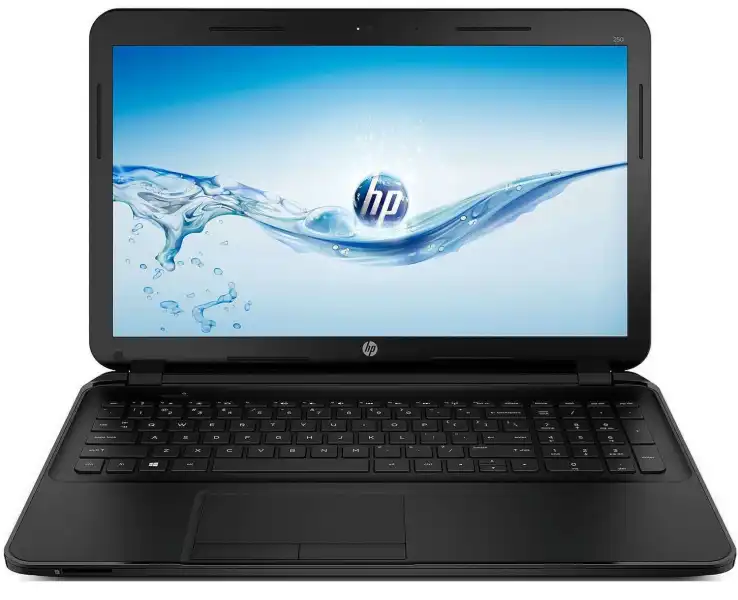
HP 250 G5 Laptop: Affordable & Reliable Notebook
Overview
Looking for a reliable and budget-friendly laptop in Kenya? The HP 250 G5 is a solid choice for students, professionals, and anyone needing a dependable machine for everyday tasks. This notebook offers a blend of performance and affordability, making it a popular option in the Kenyan market.
HP 250 G5: Your Affordable Workhorse
The HP 250 G5 provides a familiar and comfortable computing experience. It's designed to handle daily tasks like document creation, web browsing, and email communication. Its durable build quality ensures it can withstand the rigors of daily use, whether you're carrying it to class at the University of Nairobi or using it for business presentations in Nairobi's bustling CBD.
Don't expect cutting-edge gaming performance or high-end video editing capabilities; this laptop focuses on delivering a smooth and efficient experience for standard applications. Its key strength lies in its ability to provide essential functionality without breaking the bank. In a market where affordability is key, the HP 250 G5 strikes a favorable balance.
Key Features to Consider
Before purchasing, consider the specifications available in your region. Common configurations include Intel Celeron or Pentium processors, adequate RAM for multitasking, and sufficient storage for your documents and files. The display offers a decent viewing experience for everyday tasks. Battery life is generally adequate for typical usage scenarios, allowing you to stay productive on the go within Nairobi or while traveling across Kenya.
Finding the Best Deal in Kenya
Whether you are looking for a brand new HP 250 G5 or considering a used model, research is key. Explore online marketplaces, local computer stores, and classifieds to compare prices and configurations. Pay close attention to the laptop's condition if buying used and ensure all components are functioning correctly.
Ultimately, the HP 250 G5 is a great option if you need a budget-friendly and reliable laptop. Its blend of essential features and affordability makes it a practical choice for many users in Kenya.
Specifications
GENERAL
| Model | HP 250 G5 |
|---|---|
| Operating System | Windows 10 Home |
| CPU | Intel Celeron/Pentium |
| RAM | Up to 8GB DDR3L |
| Storage | 500GB/1TB HDD |
DISPLAY
| Screen Size | 15.6 inches |
|---|---|
| Resolution | 1366 x 768 |
| Technology | LED-backlit |
| Touchscreen | No |
| Aspect Ratio | 16:9 |
GRAPHICS
| Graphics Card | Integrated Intel HD |
|---|---|
| Video Memory | Shared |
| DirectX | DirectX 12 |
| OpenGL | OpenGL 4.0 |
| Support | Yes |
CONNECTIVITY
| Wi-Fi | 802.11bgn |
|---|---|
| Bluetooth | 4.0 |
| Ethernet | Yes |
| Ports | USB 3.0, USB 2.0 |
| HDMI | Yes |
AUDIO
| Speakers | Stereo speakers |
|---|---|
| Microphone | Integrated |
| Audio Jack | Combo |
| Technology | HD Audio |
| Sound Quality | Standard |
KEYBOARD & TOUCHPAD
| Keyboard Type | Full-size |
|---|---|
| Numeric Keypad | Yes |
| Touchpad | Multi-gesture |
| Spill Resistant | No |
| Backlit | No |
BATTERY
| Battery Type | Lithium-ion |
|---|---|
| Battery Cells | 3-cell |
| Battery Capacity | 31 Wh |
| Battery Life | Up to 4 hours |
| Power Adapter | 45W |
PHYSICAL
| Dimensions | 38 x 25.38 x 2.38cm |
|---|---|
| Weight | 2.1 kg |
| Color | Black |
| Material | Plastic |
| Durability | Standard |
CAMERA
| Webcam | 720p HD |
|---|---|
| Video Recording | HD |
| Frame Rate | 30fps |
| Features | Fixed Focus |
| Privacy Shutter | No |
SECURITY
| Security Slot | Kensington Lock |
|---|---|
| Fingerprint Reader | No |
| TPM | Optional |
| BIOS Protection | HP BIOS |
| Password Protection | Yes |
Compare related product
|
|
HP 250 G5 | HP 255 G5 | HP 250 G6 | HP 255 G7 |
|---|---|---|---|---|
| Display size, tech, resolution | 15.6-inch LED; 1366 x 768 | 15.6-inch LED; 1366 x 768 | 15.6-inch LED; 1366 x 768 | 15.6-inch LED; 1366 x 768 |
| Processor options | Intel Celeron/Pentium | AMD E-Series/A-Series | Intel Celeron/Pentium/Core i3 | AMD A4/A6/A9 |
| Graphics | Integrated Intel HD | Integrated AMD Radeon | Integrated Intel HD | Integrated AMD Radeon |
| RAM | Up to 8GB DDR3L | Up to 8GB DDR4 | Up to 16GB DDR4 | Up to 16GB DDR4 |
| Storage | 500GB/1TB HDD | 500GB/1TB HDD | 500GB/1TB HDD/SSD | 500GB/1TB HDD/SSD |
| Operating System | Windows 10 Home | Windows 10 Home | Windows 10 Home | Windows 10 Home |
| Wi-Fi | 802.11bgn | 802.11ac | 802.11ac | 802.11ac |
| Bluetooth | 4.0 | 4.2 | 4.2 | 4.2 |
| USB Ports | USB 3.0, USB 2.0 | USB 3.0, USB 2.0 | USB 3.1, USB 2.0 | USB 3.1, USB 2.0 |
| HDMI | Yes | Yes | Yes | Yes |
| Webcam | 720p HD | 720p HD | 720p HD | 720p HD |
| Battery | 3-cell Li-ion | 3-cell Li-ion | 4-cell Li-ion | 3-cell Li-ion |
| Weight | 2.1 kg | 2.0 kg | 1.86 kg | 1.78 kg |
| Dimensions | 38 x 25.38 x 2.38cm | 38 x 25.38 x 2.43cm | 37.6 x 24.6 x 2.25cm | 37.6 x 24.6 x 2.25cm |
| Keyboard | Full-size | Full-size | Full-size | Full-size |
| Numeric Keypad | Yes | Yes | Yes | Yes |
| Audio | Stereo speakers | Stereo speakers | Stereo speakers | Stereo speakers |
| Ethernet | Yes | Yes | Yes | Yes |
| Card Reader | Yes | Yes | Yes | Yes |
| Security Slot | Yes | Yes | Yes | Yes |
| Color | Black | Black | Black/Silver | Black/Silver |
| Release Year | 2016 | 2016 | 2017 | 2018 |
| Processor Brand | Intel | AMD | Intel | AMD |
| RAM Type | DDR3L | DDR4 | DDR4 | DDR4 |
| SSD Option | No | No | Yes | Yes |
Benefit
The HP 250 G5 laptop is a compelling choice for users in Kenya seeking a reliable and affordable notebook. Its blend of essential features, durable design, and budget-friendly pricing makes it well-suited for students, small business owners, and anyone needing a dependable machine for everyday computing tasks.
Why Choose the HP 250 G5?
Here's why the HP 250 G5 could be the right laptop for you:
- Affordability: In a market where budget is a significant factor, the HP 250 G5 offers excellent value for money. You get a functional laptop without breaking the bank.
- Reliability: HP is a trusted brand known for producing durable and dependable laptops. The HP 250 G5 is built to withstand the rigors of daily use, ensuring it can keep up with your busy lifestyle.
- Essential Features: The HP 250 G5 provides all the essential features you need for everyday computing, including a decent-sized display, a comfortable keyboard, and adequate processing power for standard tasks.
- Portability: While not the slimmest or lightest laptop on the market, the HP 250 G5 is still portable enough to carry around campus or to meetings.
- Familiar Operating System: The laptop comes with Windows, a user-friendly and widely supported operating system. You'll be able to run all your favorite applications and access a vast library of software.
Benefits for Kenyan Users
The HP 250 G5 is particularly well-suited for the Kenyan market for several reasons:
- Affordable Education: Students can benefit from the HP 250 G5's affordability, allowing them to access essential learning tools without incurring significant debt.
- Small Business Solutions: Small business owners can use the HP 250 G5 to manage their finances, communicate with customers, and run their businesses efficiently.
- Everyday Computing: The HP 250 G5 is perfect for everyday tasks such as browsing the internet, checking email, and staying connected with friends and family.
- Reliable Performance: In a region where power outages and unreliable internet connections can be common, the HP 250 G5's reliable performance ensures you can stay productive even when things get challenging.
Overall, the HP 250 G5 is a practical and dependable laptop that offers excellent value for money. If you're looking for an affordable and reliable notebook in Kenya, the HP 250 G5 is definitely worth considering.
Description
The HP 250 G5 laptop stands out as a practical and budget-conscious choice in the Kenyan market, offering a balanced blend of performance, reliability, and affordability. It's a workhorse designed for everyday tasks, making it suitable for students, professionals, and home users alike. Let's delve deeper into the features, benefits, and best practices associated with this notebook.
Design and Build Quality
The HP 250 G5 features a straightforward and functional design. Its chassis is typically made of durable plastic, providing adequate protection against everyday wear and tear. While it may not boast the sleekest aesthetics, its focus is on practicality and longevity. The keyboard is generally comfortable for typing, with a standard layout and decent key travel. The touchpad is responsive and supports multi-gesture input, making navigation easy and efficient.
Performance and Hardware
Under the hood, the HP 250 G5 is usually equipped with Intel Celeron or Pentium processors. These processors are energy-efficient and offer sufficient performance for basic tasks such as word processing, web browsing, and email communication. Memory options typically range from 4GB to 8GB of DDR3L RAM, which is adequate for multitasking and running multiple applications simultaneously. Storage options usually include a 500GB or 1TB hard drive, providing ample space for storing documents, photos, and videos. While an SSD would offer faster boot times and application loading, the traditional hard drive provides a cost-effective storage solution.
Display and Graphics
The HP 250 G5 typically features a 15.6-inch LED-backlit display with a resolution of 1366 x 768 pixels. While the resolution may not be as sharp as higher-end displays, it's adequate for everyday tasks and provides a comfortable viewing experience. The integrated Intel HD Graphics card is suitable for basic graphics tasks such as web browsing and video playback. However, it's not powerful enough for demanding tasks such as gaming or video editing.
Connectivity and Ports
The HP 250 G5 offers a variety of connectivity options, including Wi-Fi 802.11bgn and Bluetooth 4.0. It also features an Ethernet port for wired network connections. In terms of ports, the laptop typically includes USB 3.0 and USB 2.0 ports, an HDMI port for connecting to external displays, and a combo audio jack for headphones and microphones.
Battery Life
Battery life on the HP 250 G5 is generally decent, with the 3-cell lithium-ion battery providing up to 4 hours of usage on a single charge. However, battery life can vary depending on usage patterns and settings. To maximize battery life, it's recommended to dim the display, disable unnecessary background applications, and use power-saving mode.
Best Practices and Expert Tips
- Regular Maintenance: To keep your HP 250 G5 running smoothly, it's important to perform regular maintenance tasks such as cleaning the keyboard and display, defragmenting the hard drive, and running virus scans.
- Software Updates: Keep your operating system and software applications up to date to ensure you have the latest security patches and performance improvements.
- Driver Updates: Periodically check for driver updates for your graphics card, network adapter, and other hardware components. Updated drivers can improve performance and stability.
- Backup Your Data: Regularly back up your important data to an external hard drive or cloud storage service. This will protect you from data loss in the event of a hardware failure or other disaster.
- Optimize Startup Programs: Disable unnecessary startup programs to improve boot times and system performance.
- Monitor System Resources: Use Task Manager to monitor system resources such as CPU usage, memory usage, and disk activity. This can help you identify and resolve performance bottlenecks.
- Protect Against Malware: Install a reputable antivirus program and keep it up to date. Avoid clicking on suspicious links or downloading files from untrusted sources.
- Manage Heat: Ensure that the laptop's cooling vents are not blocked. Use a laptop cooling pad if necessary to prevent overheating.
- Upgrade Components: If you need more performance, consider upgrading the RAM or replacing the hard drive with an SSD.
The HP 250 G5 in the Kenyan Context
In Kenya, where affordability and reliability are key considerations, the HP 250 G5 represents a solid choice for individuals and businesses seeking a dependable and budget-friendly laptop. Its ability to handle everyday tasks efficiently, coupled with its durable design, makes it a practical option for a wide range of users.
Conclusion
The HP 250 G5 laptop offers a compelling combination of affordability, reliability, and essential features. While it may not be the most powerful or stylish laptop on the market, it provides a solid computing experience for everyday tasks. By following best practices and expert tips, you can ensure that your HP 250 G5 remains a reliable workhorse for years to come.
Question & Answer
Q: What operating system does the HP 250 G5 come with?
A: The HP 250 G5 typically comes with Windows 10 Home pre-installed, providing a familiar and user-friendly computing experience. However, some models may have different operating systems depending on the region and configuration.
Q: Can I upgrade the RAM on the HP 250 G5?
A: Yes, the RAM on the HP 250 G5 is typically upgradeable. It usually has two SO-DIMM slots, allowing you to increase the memory up to a maximum of 8GB or 16GB, depending on the specific model and chipset limitations.
Q: Does the HP 250 G5 have an SSD?
A: Some configurations of the HP 250 G5 may come with an SSD (Solid State Drive), while others may have a traditional HDD (Hard Disk Drive). The presence of an SSD significantly improves boot times and application loading speeds.
Q: What type of processor does the HP 250 G5 use?
A: The HP 250 G5 typically uses Intel Celeron or Pentium processors. These processors are designed for everyday computing tasks such as web browsing, word processing, and email communication, providing a balance between performance and power efficiency.
Q: What is the screen resolution of the HP 250 G5?
A: The HP 250 G5 usually features a 15.6-inch display with a resolution of 1366 x 768 pixels. This resolution is adequate for most everyday tasks, providing a clear and comfortable viewing experience for documents, videos, and web content.
Q: Does the HP 250 G5 have a webcam?
A: Yes, the HP 250 G5 comes with an integrated webcam. This allows you to easily participate in video calls and online meetings, making it convenient for remote communication and collaboration.
Q: How long does the battery last on the HP 250 G5?
A: The battery life on the HP 250 G5 typically ranges from 3 to 5 hours, depending on usage patterns and settings. Factors such as screen brightness, running applications, and wireless connectivity can affect battery life.
Q: Does the HP 250 G5 have Bluetooth?
A: Yes, the HP 250 G5 includes Bluetooth connectivity. This allows you to connect wireless devices such as headphones, speakers, and keyboards, enhancing your overall computing experience and providing greater flexibility.
Q: What ports does the HP 250 G5 have?
A: The HP 250 G5 typically includes a variety of ports, such as USB 3.0, USB 2.0, HDMI, Ethernet, and a headphone/microphone combo jack. These ports provide connectivity for various peripherals and external devices.
Q: Is the HP 250 G5 good for gaming?
A: The HP 250 G5 is not specifically designed for gaming. Its integrated graphics and modest processing power are not ideal for demanding games. It's better suited for basic computing tasks and light gaming.
Q: Does the HP 250 G5 have a backlit keyboard?
A: No, the HP 250 G5 typically does not have a backlit keyboard. This means that the keys are not illuminated, which may make it difficult to type in low-light conditions.
Q: Can I connect an external monitor to the HP 250 G5?
A: Yes, you can connect an external monitor to the HP 250 G5 using the HDMI port. This allows you to extend your display and work with multiple applications simultaneously, increasing your productivity.
Q: What is the weight of the HP 250 G5?
A: The weight of the HP 250 G5 is approximately 2.1 kg (4.63 lbs). This makes it relatively portable, allowing you to easily carry it around for work or school.
Q: Does the HP 250 G5 have a DVD drive?
A: Some models of the HP 250 G5 may include a DVD drive, while others may not. This depends on the specific configuration and regional availability.
Q: What kind of warranty does the HP 250 G5 come with?
A: The HP 250 G5 typically comes with a standard one-year limited warranty. This warranty covers defects in materials and workmanship, providing you with peace of mind in case of any hardware issues.
Q: Is the HP 250 G5 suitable for students?
A: Yes, the HP 250 G5 is a suitable option for students. Its affordability, reliability, and essential features make it well-suited for academic tasks such as writing papers, conducting research, and attending online classes.
Q: Can I install Linux on the HP 250 G5?
A: Yes, you can install Linux on the HP 250 G5. The laptop is generally compatible with various Linux distributions, providing you with the flexibility to choose your preferred operating system.
Q: Does the HP 250 G5 have a card reader?
A: Yes, the HP 250 G5 includes a card reader. This allows you to easily transfer photos, videos, and other files from SD cards, making it convenient for photographers and videographers.
Q: What is the color of the HP 250 G5?
A: The HP 250 G5 is typically available in black. This gives it a professional and understated look, making it suitable for various environments.
Q: Where can I buy the HP 250 G5 in Kenya?
A: You can purchase the HP 250 G5 from various electronics retailers, online marketplaces, and computer stores in Kenya. Be sure to compare prices and check for promotions to get the best deal.
