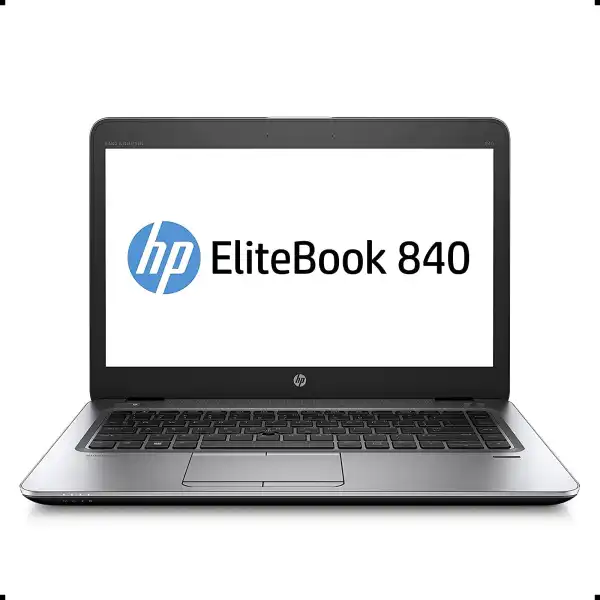
HP Elitebook 840 G3: 14" Laptop Deals
Overview
Find the Best HP Elitebook 840 G3 14" Laptop Deals in Kenya
Looking for a reliable and powerful laptop without breaking the bank? The HP Elitebook 840 G3 is a fantastic option for students, professionals, and anyone who needs a dependable machine for work or play. In Kenya, finding the right deal can be a challenge, but understanding the key features and benefits of this laptop will help you make an informed decision.
The HP Elitebook 840 G3 is known for its durability, performance, and portability. As a 14-inch laptop, it strikes a perfect balance between screen real estate and ease of carrying around. Whether you're working from a coffee shop in Nairobi or attending classes at the University of Nairobi, this laptop is designed to keep up with your busy lifestyle.
This model is a popular choice in the Kenyan market, particularly among those looking for used or refurbished laptops. Its reputation for longevity means that even a used Elitebook 840 G3 can provide years of reliable service. When browsing options, keep an eye on specifications such as the processor (Intel Core i5 or i7), RAM (8GB or 16GB), and storage (SSD is highly recommended for speed).
This guide will delve into everything you need to know about the HP Elitebook 840 G3, including its specifications, where to find the best deals in Kenya, and why it remains a top choice for many users. Whether you're concerned about the HP Elitebook 840 G3 price, keen to understand its Elitebook 840 G3 specs, or simply curious about used HP laptops for sale, we've got you covered. We'll also touch on HP 840 G3 reviews to give you a holistic view from users just like you.
Why Choose the HP Elitebook 840 G3?
The HP Elitebook 840 G3 is a solid choice, with features designed to support productivity and efficiency. It combines portability with sufficient processing power for most everyday tasks. Read on to discover more about this impressive device and how to snag the best deals in Kenya.
Specifications
GENERAL
| Brand Name | HP |
|---|---|
| Series | Elitebook |
| Model | 840 G3 |
| Operating System | Windows 10 Pro |
| Weight | 1.48 kg |
DISPLAY
| Screen Size | 14 inch |
|---|---|
| Resolution | 1920 x 1080 pixels |
| Display Type | LED backlight |
| Touchscreen | No |
| Aspect Ratio | 16:9 |
PROCESSOR
| Processor | Intel Core i5-6200U |
|---|---|
| Clock Speed | 2.3 GHz |
| Max Turbo Speed | 2.8 GHz |
| Number of Cores | Dual-Core |
| Cache | 3 MB |
MEMORY
| RAM | 8 GB DDR4 |
|---|---|
| RAM Speed | 2133 MHz |
| Max RAM Supported | 32 GB |
| Memory Slots | 2 |
STORAGE
| Storage Type | SSD |
|---|---|
| Storage Capacity | 256 GB |
| Interface | SATA III |
GRAPHICS
| Graphics Processor | Intel HD Graphics 520 |
|---|---|
| Graphics Memory | Shared |
PORTS
| USB 3.0 Ports | 2 |
|---|---|
| USB-C Ports | 1 |
| DisplayPort | 1 |
| VGA Port | 1 |
| Ethernet Port | 1 |
AUDIO
| Speakers | Stereo speakers |
|---|---|
| Microphone | Dual array microphone |
COMMUNICATION
| Wi-Fi | 802.11a/b/g/n/ac |
|---|---|
| Bluetooth | 4.2 |
BATTERY
| Battery Type | 3-cell Lithium Ion |
|---|---|
| Battery Capacity | 46 Wh |
Compare related product
|
|
HP Elitebook 840 G3 | HP Elitebook 840 G4 | HP Elitebook 840 G2 | HP Probook 440 G3 | Dell Latitude 7470 |
|---|---|---|---|---|---|
| Processor | Intel Core i5-6200U | Intel Core i5-7200U | Intel Core i5-5200U | Intel Core i5-6200U | Intel Core i5-6300U |
| RAM | 8GB DDR4 | 8GB DDR4 | 8GB DDR3L | 8GB DDR4 | 8GB DDR4 |
| Storage | 256GB SSD | 256GB SSD | 256GB SSD | 256GB SSD | 256GB SSD |
| Display Size | 14 inch | 14 inch | 14 inch | 14 inch | 14 inch |
| Resolution | 1920x1080 | 1920x1080 | 1600x900 | 1366x768 | 1920x1080 |
| Graphics | Intel HD Graphics 520 | Intel HD Graphics 620 | Intel HD Graphics 5500 | Intel HD Graphics 520 | Intel HD Graphics 520 |
| Operating System | Windows 10 Pro | Windows 10 Pro | Windows 10 Pro | Windows 10 Pro | Windows 10 Pro |
| Weight | 1.48 kg | 1.48 kg | 1.58 kg | 1.64 kg | 1.4 kg |
| Battery Life | Up to 10 hours | Up to 12 hours | Up to 9 hours | Up to 8 hours | Up to 10 hours |
| Ports | USB 3.0, USB-C, DisplayPort, VGA | USB 3.0, USB-C, DisplayPort, VGA | USB 3.0, DisplayPort, VGA | USB 3.0, USB-C, HDMI | USB 3.0, HDMI, Mini DisplayPort |
| Wi-Fi | 802.11ac | 802.11ac | 802.11ac | 802.11ac | 802.11ac |
| Bluetooth | 4.2 | 4.2 | 4.0 | 4.2 | 4.1 |
| Security | Fingerprint Reader | Fingerprint Reader | Fingerprint Reader | Fingerprint Reader | Fingerprint Reader, TPM |
| Audio | Stereo Speakers | Stereo Speakers | Stereo Speakers | Stereo Speakers | Stereo Speakers |
Benefit
Why should you consider buying the HP Elitebook 840 G3, especially here in Kenya? This laptop offers a compelling combination of performance, portability, and affordability, making it an ideal choice for various users. For students attending universities like Kenyatta University or Jomo Kenyatta University of Agriculture and Technology (JKUAT), the Elitebook 840 G3 provides a reliable tool for research, assignments, and presentations.
Professionals in Nairobi's bustling business district will appreciate the laptop's lightweight design and robust performance. Whether you're a lawyer, accountant, or entrepreneur, the Elitebook 840 G3 enables you to work efficiently on the go. Its durable construction ensures it can withstand the rigors of daily commutes and meetings across the city. The availability of used HP laptops for sale offers a budget-friendly way to access these benefits.
The HP Elitebook 840 G3 stands out due to its strong security features, including a fingerprint reader, safeguarding your sensitive data. This is crucial in a business environment where data protection is paramount. The long battery life ensures you can stay productive throughout the day without constantly searching for a power outlet.
Furthermore, the Elitebook 840 G3's 14-inch display provides a comfortable viewing experience, whether you're working on spreadsheets, writing reports, or enjoying multimedia content. The availability of spare parts and repair services in Nairobi makes it a practical choice, ensuring that your investment remains valuable for years to come. Considering the HP Elitebook 840 G3 price, its features and benefits make it a worthwhile investment for anyone seeking a reliable and efficient laptop in Kenya.
Finally, buying a used HP Elitebook 840 G3 is also an environmentally conscious decision. By giving a pre-owned device a new lease on life, you're contributing to reducing electronic waste and promoting sustainability in Kenya.
Description
HP Elitebook 840 G3: A Detailed Overview and Best Practices
The HP Elitebook 840 G3 is a business-class laptop renowned for its balance of performance, durability, and portability. This 14-inch laptop is a popular choice for professionals and students alike, offering a robust set of features designed to enhance productivity. Understanding the nuances of this model can help you make an informed decision, whether you're looking to buy a new or used unit in Kenya.
Design and Build Quality
The HP Elitebook 840 G3 features a sleek and professional design, typically constructed with a magnesium alloy chassis. This material choice contributes to its lightweight yet durable nature. The keyboard is often spill-resistant, providing an extra layer of protection against accidental spills. The touchpad is responsive and accurate, supporting multi-touch gestures for enhanced navigation.
Display
The 14-inch display is available in various resolutions, including HD (1366x768) and Full HD (1920x1080). The Full HD option is highly recommended for sharper images and more screen real estate. Some models may also feature an IPS panel, offering wider viewing angles and better color accuracy. When purchasing, check the display for any signs of damage or dead pixels, especially if you are considering a used HP Elitebook 840 G3.
Performance
The Elitebook 840 G3 is typically powered by Intel Core i5 or i7 processors from the 6th generation. These processors provide ample power for everyday tasks such as web browsing, document editing, and multimedia consumption. The laptop also supports up to 32GB of DDR4 RAM, allowing for smooth multitasking and efficient handling of demanding applications. For optimal performance, consider upgrading to an SSD (Solid State Drive) if the unit you are purchasing comes with a traditional HDD (Hard Disk Drive). SSDs significantly improve boot times and application loading speeds.
Connectivity
The HP Elitebook 840 G3 offers a comprehensive set of ports, including USB 3.0, USB-C, DisplayPort, VGA, and Ethernet. This variety of ports ensures compatibility with a wide range of peripherals and external displays. The inclusion of a USB-C port allows for faster data transfer and charging capabilities. Wireless connectivity is provided by Wi-Fi 802.11ac and Bluetooth 4.2, ensuring reliable and fast wireless connections.
Security Features
As a business-class laptop, the Elitebook 840 G3 includes several security features to protect sensitive data. These features typically include a fingerprint reader, a TPM (Trusted Platform Module) chip, and support for HP Sure Start, a self-healing BIOS that protects against malware and unauthorized access. These security features are particularly important for professionals handling confidential information.
Battery Life
The battery life of the HP Elitebook 840 G3 is generally good, with most users reporting between 6 to 10 hours of use on a single charge, depending on usage patterns and screen brightness. The laptop features HP's Long Life Battery, designed to maintain its capacity over multiple charge cycles. When buying a used unit, it's advisable to check the battery health to ensure it still provides adequate runtime.
Maintenance and Upgrades
Maintaining the HP Elitebook 840 G3 is relatively straightforward. The laptop's bottom cover can be easily removed to access the internal components for cleaning, upgrading, or repairs. Regularly cleaning the cooling fan and vents can help prevent overheating and ensure optimal performance. Upgrading the RAM and storage is also a simple process, allowing you to extend the lifespan of the laptop and improve its performance.
Best Practices and Expert Tips
- Check the Specifications: Before purchasing, carefully review the specifications of the unit to ensure it meets your needs. Pay attention to the processor, RAM, storage, and display resolution.
- Consider an SSD: If the unit comes with an HDD, consider upgrading to an SSD for faster performance.
- Inspect the Condition: If buying a used unit, thoroughly inspect its condition for any signs of damage or wear. Check the display, keyboard, touchpad, and ports.
- Test the Battery: Test the battery life to ensure it provides adequate runtime. Use HP's Battery Check tool to assess the battery health.
- Update Drivers and Software: After purchasing, update all drivers and software to ensure optimal performance and security.
- Secure Your Data: Enable the security features such as the fingerprint reader and TPM chip to protect your sensitive data.
- Regularly Clean and Maintain: Regularly clean the laptop's exterior and interior components to prevent dust buildup and overheating.
Finding the Best Deals in Kenya
In Kenya, you can find HP Elitebook 840 G3 laptops from various sources, including online marketplaces, electronics retailers, and computer shops. When searching for deals, compare prices from different vendors and read reviews from other customers. Consider buying from reputable sellers who offer warranties or guarantees. Keep an eye out for promotions and discounts, especially during holidays and special events. The HP Elitebook 840 G3 price can vary depending on the configuration and condition, so be sure to factor in your budget and requirements.
Conclusion
The HP Elitebook 840 G3 is a reliable and versatile laptop that offers a great balance of performance, durability, and portability. Whether you're a student, professional, or anyone in between, this laptop can meet your computing needs. By understanding its features, following best practices, and finding the best deals in Kenya, you can make a smart investment that will serve you well for years to come.
Question & Answer
Q: What is the typical HP Elitebook 840 G3 price in Kenya?
A: The price varies based on condition and specifications. New models are rare, but used ones can range depending on RAM, storage, and processor. Check local online marketplaces for current pricing.
Q: What operating system does the HP Elitebook 840 G3 come with?
A: It typically comes with Windows 10 Pro, but some units may have been upgraded to newer versions of Windows. Older models might have Windows 7 or 8, but can usually be upgraded.
Q: Can I upgrade the RAM on the HP Elitebook 840 G3?
A: Yes, the HP Elitebook 840 G3 has two RAM slots and supports up to 32GB of DDR4 RAM. Upgrading the RAM is a relatively simple process and can significantly improve performance.
Q: Does the HP Elitebook 840 G3 have an SSD?
A: Some models come with an SSD, while others have a traditional HDD. If yours has an HDD, upgrading to an SSD is highly recommended for faster boot times and improved performance. It's a worthwhile investment.
Q: What ports are available on the HP Elitebook 840 G3?
A: The HP Elitebook 840 G3 typically includes USB 3.0 ports, a USB-C port, a DisplayPort, a VGA port, an Ethernet port, and an audio jack. The specific configuration can vary slightly depending on the model.
Q: Is the HP Elitebook 840 G3 good for students?
A: Yes, it's a solid choice for students due to its portability, durability, and decent performance. It can handle most school-related tasks like writing papers, browsing the internet, and running productivity software. It’s also budget-friendly, especially used.
Q: How long does the battery last on the HP Elitebook 840 G3?
A: Battery life varies depending on usage, but you can generally expect between 6 to 10 hours on a single charge. The battery life of used models may be shorter due to wear and tear over time.
Q: Does the HP Elitebook 840 G3 have a fingerprint reader?
A: Yes, most models of the HP Elitebook 840 G3 come with a fingerprint reader for enhanced security. This allows you to quickly and securely log in to your laptop without needing a password.
Q: Can I connect an external monitor to the HP Elitebook 840 G3?
A: Yes, you can connect an external monitor using the DisplayPort or VGA port. The DisplayPort offers better image quality, so it's recommended if your monitor supports it. Using multiple displays can boost your productivity.
Q: Is the HP Elitebook 840 G3 suitable for gaming?
A: The HP Elitebook 840 G3 is not designed for gaming. Its integrated graphics are not powerful enough to run modern games smoothly. However, it can handle older or less demanding games at lower settings.
Q: Where can I find used HP laptops for sale in Nairobi?
A: You can find used HP laptops for sale in Nairobi on online marketplaces like Jumia and OLX, as well as in local computer shops and electronics stores. Always inspect the laptop before purchasing to ensure it's in good condition.
Q: How do I check the battery health of my HP Elitebook 840 G3?
A: You can check the battery health using the HP Support Assistant software, which is usually pre-installed on HP laptops. This tool provides detailed information about your battery's condition and remaining capacity.
Q: What is the maximum resolution supported by the HP Elitebook 840 G3's display?
A: The maximum resolution supported is typically 1920x1080 (Full HD), but some models may have a lower resolution display, such as 1366x768 (HD). Check the specifications of your particular model.
Q: Does the HP Elitebook 840 G3 have Bluetooth?
A: Yes, the HP Elitebook 840 G3 has Bluetooth 4.2, allowing you to connect wireless devices such as headphones, speakers, and keyboards. Ensure Bluetooth is enabled in the settings for proper connectivity.
Q: What kind of warranty comes with a used HP Elitebook 840 G3?
A: The warranty for a used HP Elitebook 840 G3 depends on the seller. Some sellers may offer a limited warranty, while others may not offer any warranty at all. Always clarify the warranty terms before purchasing.
Q: How can I improve the performance of my HP Elitebook 840 G3?
A: To improve performance, close unnecessary programs, upgrade to an SSD, increase the RAM, run a virus scan, and keep your drivers and operating system updated. Regularly cleaning out temporary files can also help.
Q: What should I look for when buying a used HP Elitebook 840 G3?
A: Check the physical condition, test the keyboard and touchpad, inspect the display for dead pixels, verify the ports are working, check the battery health, and ask about the laptop's history and any repairs that have been done. It’s a matter of due diligence.
Q: Does the HP Elitebook 840 G3 support dual monitors?
A: Yes, the HP Elitebook 840 G3 can support dual monitors through the DisplayPort and VGA ports. You may need to adjust display settings in Windows to configure the dual monitor setup properly, extending your workspace.
Q: Is it easy to find replacement parts for the HP Elitebook 840 G3 in Kenya?
A: Yes, it's relatively easy to find replacement parts for the HP Elitebook 840 G3 in Kenya, especially in Nairobi. Many computer shops and online retailers carry common replacement parts such as batteries, keyboards, and screens.
Q: How do I reset the HP Elitebook 840 G3 to factory settings?
A: You can reset the HP Elitebook 840 G3 to factory settings through the Windows recovery options. Go to Settings > Update & Security > Recovery and choose "Reset this PC." Follow the on-screen instructions to complete the reset process.
