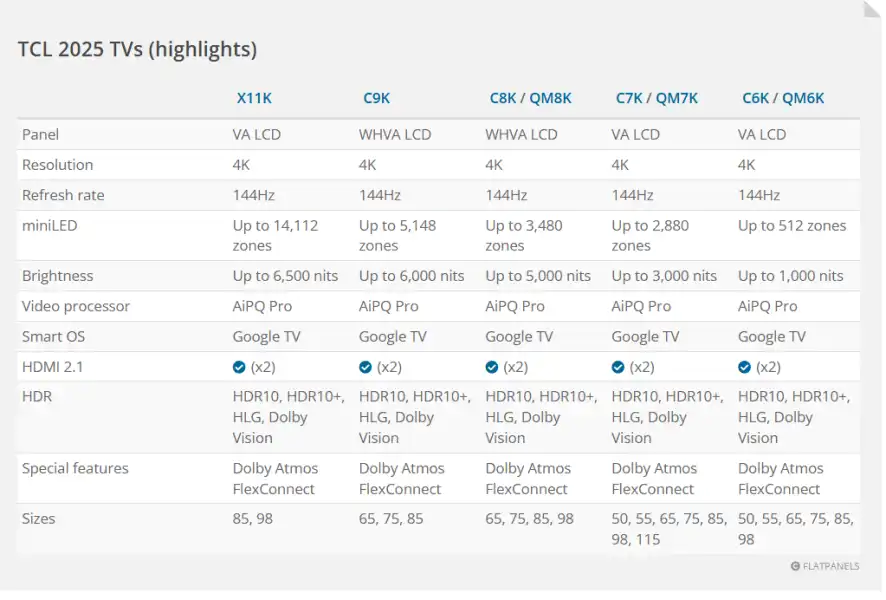
TCL C12G 65" QD-MiniLED 4K Google TV
Overview
The TCL C12G 65" QD-MiniLED 4K Google TV is engineered to deliver an immersive and visually stunning entertainment experience. Combining Quantum Dot technology with Mini-LED backlighting, this television offers exceptional brightness, contrast, and color accuracy. At 65 inches, it provides a sizable display that's perfect for home theaters and living rooms.
Unveiling the TCL C12G: A Deep Dive into Visual Excellence
The integration of Google TV brings a world of content to your fingertips, offering seamless access to streaming services, apps, and personalized recommendations. This smart TV is designed for users who demand high-quality visuals, intelligent features, and a user-friendly interface.
QD-MiniLED Technology
What sets the TCL C12G apart is its use of QD-MiniLED technology. Mini-LED backlighting significantly increases the number of individual LEDs, resulting in finer control over dimming zones. This enhances contrast and reduces blooming, creating deeper blacks and brighter highlights. Quantum Dot technology further enriches the color palette, delivering vibrant and lifelike visuals. With 4K resolution, every detail is rendered with incredible clarity, making your favorite movies, shows, and games look better than ever.
Google TV Experience
Beyond its impressive display technology, the TCL C12G features Google TV, which offers a streamlined and intuitive smart TV experience. You can easily browse through a vast library of content, discover new shows and movies tailored to your viewing habits, and control your smart home devices directly from your TV. Voice control via Google Assistant adds another layer of convenience, allowing you to search for content, adjust settings, and more, all with simple voice commands.
Perfect for Entertainment Enthusiasts
Whether you're a movie buff, a gamer, or simply enjoy streaming your favorite shows, the TCL C12G 65" QD-MiniLED 4K Google TV is designed to elevate your viewing experience. Its combination of advanced display technology, smart features, and user-friendly interface makes it a compelling choice for anyone looking to upgrade their home entertainment setup. Get ready to immerse yourself in a world of unparalleled visual quality and seamless smart functionality.
Specifications
GENERAL
| Screen Size | 65 inches |
|---|---|
| Display Type | QD-MiniLED |
| Resolution | 4K (3840 x 2160) |
| Smart TV | Yes, Google TV |
| HDR Support | Dolby Vision, HDR10+ |
DISPLAY
| Panel Type | VA |
|---|---|
| Backlight Type | Mini-LED |
| Local Dimming | Yes |
| Refresh Rate | 120Hz |
| Color Technology | Quantum Dot |
AUDIO
| Speaker Power | Variable (e.g., 2x15W) |
|---|---|
| Audio Technology | Dolby Atmos |
| Sound Output | Immersive sound experience |
| Audio Enhancements | Various audio modes |
| Subwoofer | No |
PROCESSOR
| Processor Type | AiPQ Engine |
|---|---|
| Core Count | Quad-Core |
| Image Processing | Advanced algorithms |
| Upscaling | 4K Upscaling |
| Motion Rate | Clear Motion Rate |
CONNECTIVITY
| HDMI Ports | 4 (HDMI 2.1) |
|---|---|
| USB Ports | 2 |
| Ethernet Port | Yes |
| Wi-Fi | Wi-Fi 6 |
| Bluetooth | Bluetooth 5.2 |
SMART FEATURES
| Operating System | Google TV |
|---|---|
| Voice Assistant | Google Assistant |
| Built-in Apps | Netflix, YouTube, etc. |
| App Store | Google Play Store |
| Chromecast | Built-in |
DESIGN
| Bezel Design | Slim Bezel |
|---|---|
| Stand Type | Central Stand |
| Wall Mountable | Yes, VESA |
| Build Quality | Premium Finish |
| Color | Black |
GAMING FEATURES
| HDMI 2.1 | Yes |
|---|---|
| VRR | Yes, AMD FreeSync |
| ALLM | Yes |
| Input Lag | Low Input Lag |
| Game Mode | Dedicated Game Mode |
POWER
| Power Consumption | Typical usage |
|---|---|
| Energy Efficiency | Energy Star Certified |
| Power Supply | AC 100-240V |
| Standby Consumption | Low standby power |
| Auto Power Off | Yes |
DIMENSIONS & WEIGHT
| Without Stand | Specified Dimensions |
|---|---|
| With Stand | Specified Dimensions |
| Weight Without Stand | Specified Weight |
| Weight With Stand | Specified Weight |
| VESA Compatibility | Standard VESA Size |
Compare related product
|
|
TCL C12G 65" | TCL C845 65" | Samsung QN90C 65" | Sony X95L 65" | LG QNED85 65" |
|---|---|---|---|---|---|
| Display Size, Tech, Resolution | 65-inch QD-MiniLED; 4K (3840x2160) | 65-inch Mini-LED; 4K (3840x2160) | 65-inch Neo QLED; 4K (3840x2160) | 65-inch LED; 4K (3840x2160) | 65-inch QNED; 4K (3840x2160) |
| HDR Support | Dolby Vision, HDR10+ | Dolby Vision, HDR10+ | HDR10+ | Dolby Vision, HDR10, HLG | Dolby Vision, HDR10, HLG |
| Refresh Rate | 120Hz | 144Hz | 120Hz | 120Hz | 120Hz |
| Smart TV Platform | Google TV | Google TV | Tizen | Google TV | webOS |
| Processor | AiPQ Engine | AiPQ Engine 3.0 | Neural Quantum Processor 4K | Cognitive Processor XR | α7 Gen6 AI Processor 4K |
| Local Dimming | Yes, Mini-LED | Yes, Full Array Local Dimming | Yes, Quantum Matrix Technology | Yes, Full Array Local Dimming | Yes, Precision Dimming |
| Audio Technology | Dolby Atmos | Dolby Atmos | Dolby Atmos | Dolby Atmos, Acoustic Multi-Audio+ | Dolby Atmos |
| HDMI Ports | 4 x HDMI 2.1 | 4 x HDMI 2.1 | 4 x HDMI 2.1 | 4 x HDMI 2.1 | 4 x HDMI 2.1 |
| VRR Support | AMD FreeSync | AMD FreeSync Premium Pro | AMD FreeSync Premium Pro | Yes | AMD FreeSync Premium |
| ALLM | Yes | Yes | Yes | Yes | Yes |
| Wi-Fi | Wi-Fi 6 | Wi-Fi 6 | Wi-Fi 6E | Wi-Fi 6 | Wi-Fi 6 |
| Bluetooth | Bluetooth 5.2 | Bluetooth 5.2 | Bluetooth 5.2 | Bluetooth 5.2 | Bluetooth 5.0 |
| Voice Assistant | Google Assistant | Google Assistant | Bixby, Alexa, Google Assistant | Google Assistant, Alexa | Alexa |
| Operating System | Google TV | Google TV | Tizen | Google TV | webOS |
| Design | Slim Bezel | Slim Bezel | Neo Slim Design | Flush Surface Design | Minimalist Design |
| Speaker Power | Variable | Variable | Variable | Variable | Variable |
| Gaming Features | Game Mode | Game Master Pro 2.0 | Game Bar | Perfect for PlayStation 5 | Game Optimizer |
| VESA Mount | Yes | Yes | Yes | Yes | Yes |
| Power Consumption | Typical Usage | Typical Usage | Typical Usage | Typical Usage | Typical Usage |
| Energy Efficiency | Energy Star Certified | Energy Star Certified | Energy Star Certified | Energy Star Certified | Energy Star Certified |
| Dimensions with Stand | Specified Dimensions | Specified Dimensions | Specified Dimensions | Specified Dimensions | Specified Dimensions |
| Weight with Stand | Specified Weight | Specified Weight | Specified Weight | Specified Weight | Specified Weight |
| Year Released | 2024 | 2023 | 2023 | 2023 | 2023 |
| Additional Features | QD Technology | Mini-LED Backlight | Quantum Dot Technology | X-Wide Angle | Quantum Dot NanoCell Technology |
| Remote Control | Standard Remote | Standard Remote | SolarCell Remote | Premium Remote | Magic Remote |
Benefit
Investing in the TCL C12G 65" QD-MiniLED 4K Google TV means bringing a cinema-quality experience right into your living room. This television isn't just about size; it's about the immersive visuals and smart features designed to enhance every viewing session.
Why Choose the TCL C12G?
The primary benefit lies in the QD-MiniLED technology. By combining Quantum Dot with Mini-LED backlighting, the C12G delivers superior brightness and contrast compared to traditional LED TVs. This results in vibrant colors, deeper blacks, and stunning detail, making everything from movies to video games more engaging.
Exceptional Picture Quality
Users will appreciate the enhanced picture quality, especially in HDR content. Dolby Vision and HDR10+ support ensure that you're seeing the content as the creators intended, with dynamic metadata adjusting brightness and color on a scene-by-scene basis. Whether you're watching a dark, atmospheric film or a bright, colorful animation, the C12G handles it with finesse.
Smart Functionality with Google TV
The integration of Google TV provides a seamless and intuitive smart TV experience. With access to a vast library of apps, streaming services, and personalized recommendations, you'll never run out of content to watch. The built-in Google Assistant allows for voice control, making it easy to search for content, adjust settings, and manage other smart home devices. This means fewer remotes and more convenience.
Gaming Benefits
Gamers will find the TCL C12G particularly appealing. With HDMI 2.1 ports, a 120Hz refresh rate, and VRR support, it's equipped to handle the latest gaming consoles and PCs. Low input lag ensures that your actions are reflected on screen with minimal delay, giving you a competitive edge. The dedicated game mode further optimizes picture settings for a smooth and responsive gaming experience.
Future-Proof Investment
Choosing the TCL C12G is also a smart investment for the future. Its advanced technology and comprehensive feature set ensure that it will remain a relevant and capable entertainment hub for years to come. The combination of stunning visuals, smart functionality, and gaming capabilities makes it a versatile and valuable addition to any home. It is a great choice.
Description
The TCL C12G 65" QD-MiniLED 4K Google TV represents a significant leap forward in home entertainment technology. This television combines cutting-edge display technology with smart features to deliver an unparalleled viewing experience. Let's delve into the details of what makes this TV stand out, offering best practices and expert tips for optimal usage.
QD-MiniLED Technology: A New Era of Visuals
The core of the TCL C12G's appeal lies in its QD-MiniLED display. Unlike traditional LED TVs, the C12G utilizes thousands of miniature LEDs to provide backlighting. This Mini-LED technology allows for much finer control over dimming zones, resulting in superior contrast and reduced blooming. When combined with Quantum Dot technology, the C12G produces a wider color gamut and more accurate color reproduction. The result is a picture that's both vibrant and realistic.
Understanding Local Dimming
Local dimming is a critical aspect of Mini-LED technology. It allows the TV to darken specific areas of the screen while keeping others bright, enhancing contrast and black levels. To get the most out of local dimming, it's essential to calibrate your TV settings based on your viewing environment. In a dark room, you can set the local dimming level to high for maximum contrast. In a brighter room, a lower setting may be preferable to avoid crushing blacks.
Quantum Dot Color Enhancement
Quantum Dot technology enhances color accuracy and brightness by using tiny nanocrystals to convert blue light into pure red and green light. This results in a wider color gamut, allowing the TV to display a broader range of colors than traditional LED TVs. To fully appreciate the benefits of Quantum Dot, watch content that is mastered in HDR (High Dynamic Range), as HDR content is specifically designed to take advantage of the expanded color space.
Google TV: A Smart and Seamless Experience
The TCL C12G is powered by Google TV, a smart TV platform that offers a user-friendly interface and access to a vast library of apps and streaming services. Google TV also provides personalized recommendations based on your viewing habits, making it easier to discover new content.
Setting Up Google TV
When setting up your TCL C12G, take the time to personalize your Google TV profile. Adding your favorite streaming services and apps will ensure that you have quick access to the content you enjoy most. Additionally, enabling voice control with Google Assistant can streamline your viewing experience, allowing you to search for content, adjust settings, and control other smart home devices with simple voice commands.
Best Practices for Streaming
To ensure a smooth streaming experience, make sure your TV is connected to a stable and high-speed internet connection. Wi-Fi 6, which is supported by the TCL C12G, offers faster speeds and improved performance compared to older Wi-Fi standards. If possible, consider connecting your TV to your router via Ethernet for the most reliable connection.
Gaming on the TCL C12G: A Gamer's Delight
The TCL C12G is equipped with features that make it an excellent choice for gaming. HDMI 2.1 ports support high refresh rates and Variable Refresh Rate (VRR) technologies like AMD FreeSync, which reduce screen tearing and stuttering.
Optimizing Gaming Settings
When gaming on the TCL C12G, be sure to enable the dedicated game mode. This mode optimizes picture settings for low input lag, ensuring that your actions are reflected on screen with minimal delay. Additionally, adjust the VRR settings to match the capabilities of your gaming console or PC. Experimenting with different picture settings can help you find the perfect balance between visual quality and performance.
Taking Advantage of HDMI 2.1
HDMI 2.1 is a crucial feature for gamers, as it supports higher bandwidth and advanced gaming features like 4K gaming at 120Hz. Make sure your gaming console or PC is connected to an HDMI 2.1 port on the TV to take full advantage of these capabilities. Additionally, use high-quality HDMI cables to ensure a stable and reliable connection.
Calibration and Picture Settings
Calibrating your TV is essential for achieving optimal picture quality. While professional calibration is ideal, you can also achieve excellent results by adjusting the picture settings yourself. Start by selecting a picture mode that suits your viewing environment, such as "Movie" for dark rooms or "Standard" for brighter rooms.
Adjusting Brightness and Contrast
Adjusting brightness and contrast is crucial for achieving a balanced picture. Use a calibration pattern to set the brightness level so that you can see detail in dark areas without crushing blacks. Similarly, adjust the contrast level to ensure that bright areas are not washed out. Pay attention to skin tones, as they should appear natural and lifelike.
Fine-Tuning Color Settings
The TCL C12G offers a range of color settings that allow you to fine-tune the picture to your liking. Experiment with the color temperature settings to find a balance that suits your preferences. Some viewers prefer a warmer color temperature, while others prefer a cooler temperature. Additionally, adjust the color saturation and tint settings to ensure that colors are accurate and vibrant.
Maintenance and Care
Proper maintenance and care can help extend the lifespan of your TCL C12G and ensure that it continues to deliver optimal performance. Clean the screen regularly with a soft, lint-free cloth to remove dust and fingerprints. Avoid using harsh chemicals or abrasive cleaners, as they can damage the screen.
Protecting Your TV from Damage
Protect your TV from physical damage by placing it on a stable surface and avoiding direct sunlight. Additionally, use a surge protector to protect your TV from power surges, which can damage the internal components. By following these simple tips, you can ensure that your TCL C12G provides years of enjoyment.
Question & Answer
Q: What is QD-MiniLED technology?
A: QD-MiniLED combines Quantum Dot technology with Mini-LED backlighting to deliver superior brightness, contrast, and color accuracy compared to traditional LED TVs. Mini-LEDs allow for finer control over dimming zones, enhancing black levels and reducing blooming.
Q: Does the TCL C12G support HDR?
A: Yes, the TCL C12G supports multiple HDR formats, including Dolby Vision and HDR10+. This ensures that you can enjoy content with dynamic metadata, which optimizes brightness and color on a scene-by-scene basis for a more immersive viewing experience.
Q: What operating system does the TCL C12G use?
A: The TCL C12G uses Google TV as its operating system. Google TV provides a user-friendly interface, access to a wide range of apps and streaming services, and personalized recommendations based on your viewing habits.
Q: Does this TV have built-in voice control?
A: Yes, the TCL C12G has Google Assistant built-in. You can use voice commands to search for content, adjust settings, control smart home devices, and more, all without needing a remote.
Q: How many HDMI ports does the TCL C12G have?
A: The TCL C12G typically comes with 4 HDMI ports, all of which support the HDMI 2.1 standard. This is crucial for gaming and ensures compatibility with the latest gaming consoles and PCs, supporting high refresh rates and advanced gaming features.
Q: Does the TCL C12G support VRR for gaming?
A: Yes, the TCL C12G supports Variable Refresh Rate (VRR) technologies like AMD FreeSync. This reduces screen tearing and stuttering, providing a smoother and more responsive gaming experience, especially when paired with a compatible gaming console or PC.
Q: What is the refresh rate of the TCL C12G?
A: The TCL C12G has a refresh rate of 120Hz. This high refresh rate is beneficial for both gaming and watching fast-paced content, as it reduces motion blur and provides a clearer picture.
Q: Can I mount the TCL C12G on the wall?
A: Yes, the TCL C12G is VESA compatible, meaning you can mount it on the wall using a standard VESA mount. This can help save space and provide a more streamlined look in your home theater setup.
Q: What audio technologies does the TCL C12G support?
A: The TCL C12G supports Dolby Atmos, which provides an immersive and three-dimensional audio experience. This enhances the overall viewing experience, making movies and games more engaging.
Q: How do I update the software on the TCL C12G?
A: The TCL C12G typically updates its software automatically when connected to the internet. You can also manually check for updates in the settings menu to ensure you have the latest features and improvements.
Q: What is the benefit of HDMI 2.1 ports?
A: HDMI 2.1 ports offer higher bandwidth and support advanced features like 4K gaming at 120Hz, Variable Refresh Rate (VRR), and Auto Low Latency Mode (ALLM). These features are crucial for gamers and provide a smoother and more responsive gaming experience.
Q: Does the TCL C12G have a game mode?
A: Yes, the TCL C12G has a dedicated game mode that optimizes picture settings for low input lag. This ensures that your actions are reflected on screen with minimal delay, giving you a competitive edge in gaming.
Q: What type of panel does the TCL C12G use?
A: The TCL C12G typically uses a VA (Vertical Alignment) panel. VA panels offer excellent contrast ratios, resulting in deeper blacks and a more immersive viewing experience, especially in dark rooms.
Q: Can I connect headphones to the TCL C12G?
A: Yes, the TCL C12G usually has a headphone jack or supports Bluetooth connectivity, allowing you to connect headphones for private listening. This is useful for late-night viewing or when you don't want to disturb others.
Q: Does the TCL C12G support screen mirroring?
A: Yes, the TCL C12G supports Chromecast, which allows you to easily mirror content from your smartphone, tablet, or computer to the TV screen. This is great for sharing photos, videos, or presentations with others.
Q: How much power does the TCL C12G consume?
A: The power consumption of the TCL C12G varies depending on usage and settings. However, it typically has an Energy Star certification, indicating that it meets certain energy efficiency standards and consumes less power than non-certified models.
Q: What is the warranty on the TCL C12G?
A: The warranty on the TCL C12G typically varies by region and retailer. It's essential to check the warranty information provided by the seller or TCL to understand the terms and coverage for your specific model.
Q: What is the best way to clean the screen of the TCL C12G?
A: The best way to clean the screen of the TCL C12G is to use a soft, lint-free cloth to gently wipe away dust and fingerprints. Avoid using harsh chemicals or abrasive cleaners, as they can damage the screen.
Q: Does the TCL C12G support eARC?
A: Yes, the TCL C12G supports Enhanced Audio Return Channel (eARC), which allows you to transmit high-quality audio from the TV to a compatible soundbar or AV receiver. This provides a better audio experience, especially with Dolby Atmos content.
Q: How do I access the Google Play Store on the TCL C12G?
A: You can access the Google Play Store on the TCL C12G through the Google TV interface. Simply navigate to the apps section and select the Google Play Store icon to browse and download new apps and games.
